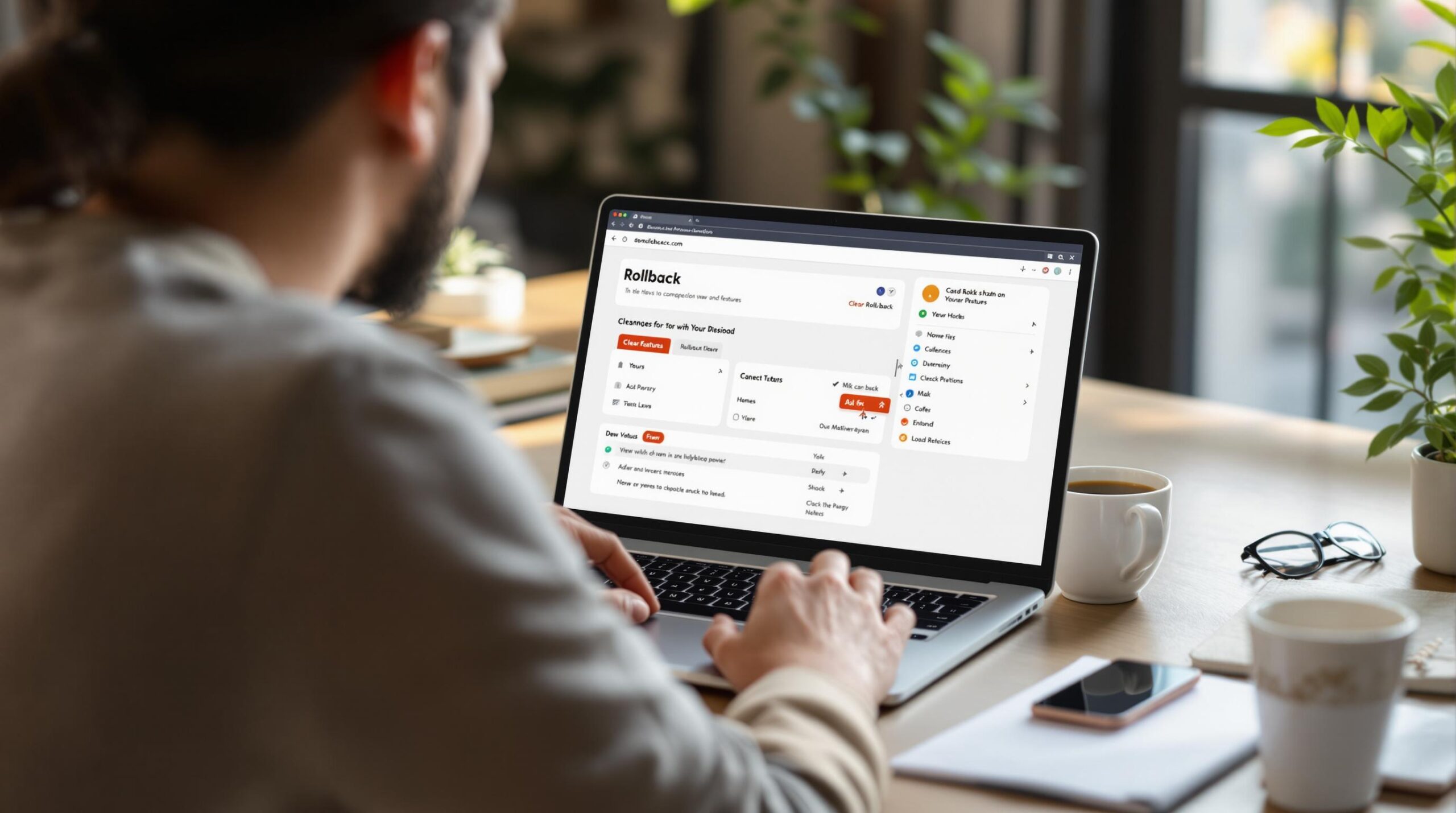Learn about WordPress page builders, which ones are the best, and how to get the most out of building your own WordPress website.
WordPress, initially released in 2003 by visionary Matt Mullenweg, is an open-source blogging tool and content management system (CMS) used by businesses worldwide.
There are more than 450 million WordPress websites currently online, which demonstrates how much of a powerhouse this platform has become.
With so many people using the platform to publish their own blogs, content, and a multitude of different types of websites, it’s no wonder that it has become the most popular CMS tool for building an online presence of any kind.
But why did WordPress become so big? It likely had something to do with its user-friendly interface that allows just about anyone to create and manage their own website as well as its flexibility and control over layouts and functionality.
Because of this, WordPress has become a go-to platform for anyone looking to build a website with a user-friendly backend.
For some people, though, building their own website from scratch might seem daunting…
It’s not just about building the actual site — there are many factors you have to think about when setting up your online presence! That’s why countless people who don’t want to invest time and energy into understanding how to build a website, choose instead to find pre-made themes, layouts and page builders they can work with to make the job infinitely simpler and more rewarding.
This is where WordPress visual page builders come in. Visual page builders allow people without any design or development experience to customise their site’s layout, using drag-and-drop functionality that allows them to create the look they want with relative ease.
What Are WordPress Visual Page Builders?
Essentially, page builders are tools for WordPress that allow you to build your own website in a more visual way than simply programming and coding it from scratch.
Instead of having to figure out how each column works or where everything goes or CSS codes and more, all you have to do is click and drag elements into place on the page preview screen.
You can then style these elements using various options for fonts, images, colors, etc., allowing all kinds of design possibilities. Plus, since most page builders integrate seamlessly with other WordPress plug-ins and tools, you can easily add special features to your website with just a few clicks.
WordPress page builders have become increasingly popular in recent years, as more and more people are choosing this route rather than paying a developer to build their site for them. With so many options available, it can be tricky knowing which one is the best tool for the job.
In today’s article, we’ll take a look at some of the more popular WordPress page builders, how they work, and why you might want to use one for your website. We’ll also discuss whether or not visual page building is the right approach for you and your goals.
Which WordPress Visual Page Builders Are the Best?
Elementor

With over 5 million installations, one of the most popular page builders right now is Elementor. This tool allows you to build your own website by simply dragging and dropping elements onto an editable layout. With it, you can use hundreds of customisable widgets that are built with web design best practices in mind, making them mobile-friendly, responsive, and retina-ready.
The platform also offers extensive customisation options, letting you tweak every detail until you’ve achieved the perfect result for your website.
Another great perk of this platform is its high level of compatibility. Not only will Elementor integrate seamlessly with any other plugins on your site (like WooCommerce or WPML).
This is one of the most-used WordPress page builders, with over 5 million active installations. Plus, Elementor has an average user rating of 4.7 stars out of 5 on the official WordPress site.
There’s a free version that offers some basic features, or you can opt to upgrade to the pro-paid version with additional features which starts at $49 per year. To receive a discount you can buy multiple copies if you have multiple sites, for example, their three-site deal costs you $99 so you effectively get one site for free.
Divi by Elegant Themes

Another popular platform is the page builder Divi by Elegant Themes. This is a great option for those who want a great platform with lots of flexible options and ease of access.
One of the main reasons this tool has been so widely embraced is its compatibility. It can be used on any WordPress theme you have installed, allowing you to build your layout without worrying about it adversely affecting your website’s design.
Its usage doesn’t require any coding knowledge, making it super easy for people of various skill levels to figure out and get started right away.
Pricing Structure: Divi doesn’t offer its page-building service as a stand-alone product. Instead, they offer it as part of their WordPress theme bundle, which starts at $89 for the basic package.
Visual Composer

Another popular page builder is the Visual Composer plugin.
This tool has been around for a few years now and is one of the most-used plugins on the web today, with over 2 million active installations. Like Elementor, it allows you to build your own design without writing any code whatsoever — just pick out your layout, select your widgets, and start editing away!
Pricing Structure: Visual Composer itself is free to download but only offers basic features. If you want access to more advanced options like specialised columns or pricing tables, you’ll need to upgrade to their Pro version at $49 per year.
Beaver Builder

Another popular visual builder is Beaver Builder. This tool works with a number of different page templates, including masonry layouts and portfolio galleries.
Beaver Builder features more than 30 landing page templates, which you can customise and put your personal touch on. Simply use the drag-and-drop interface to build your own unique layout.
Pricing Structure: Like Visual Composer, Beaver Builder itself is free but only offers basic features. If you want access to more advanced options like specialised columns or pricing tables, you’ll need to upgrade to the Pro version at $99 per year.
Should You Use a Visual WordPress Page Builder?
As you can see, there are many options for WordPress visual page builders out there. While not every builder is compatible with every theme, you should be able to find something that works well with both your preferred platform and design style.
You will also find that some themes like Avada and Enfold have their own custom page builder build directly into the theme itself. This is also something worth thinking about.
The main thing to consider when it comes to choosing the right page-building tool is which one provides the features you need and also feels intuitive to you. A great way to do this is to watch demo videos and to try out and free versions that are available.
If you’re looking for control over exactly what’s going on in your layout without having to choose from pre-existing templates, you may want to consider building your site completely from scratch, using the expertise of WordPress web developers with programming experience.
That’s where WP Support Specialists can help!
Build Your Dream Website With WP Support Specialists
At WP Support Specialists, we offer expert WordPress web design services that will take your website idea from concept to reality.
Our WordPress developers and designers work with you to create a stunning website that matches your business’s unique needs and puts your best foot forward in front of potential customers.
Learn more about how we can help you today by checking out our services!