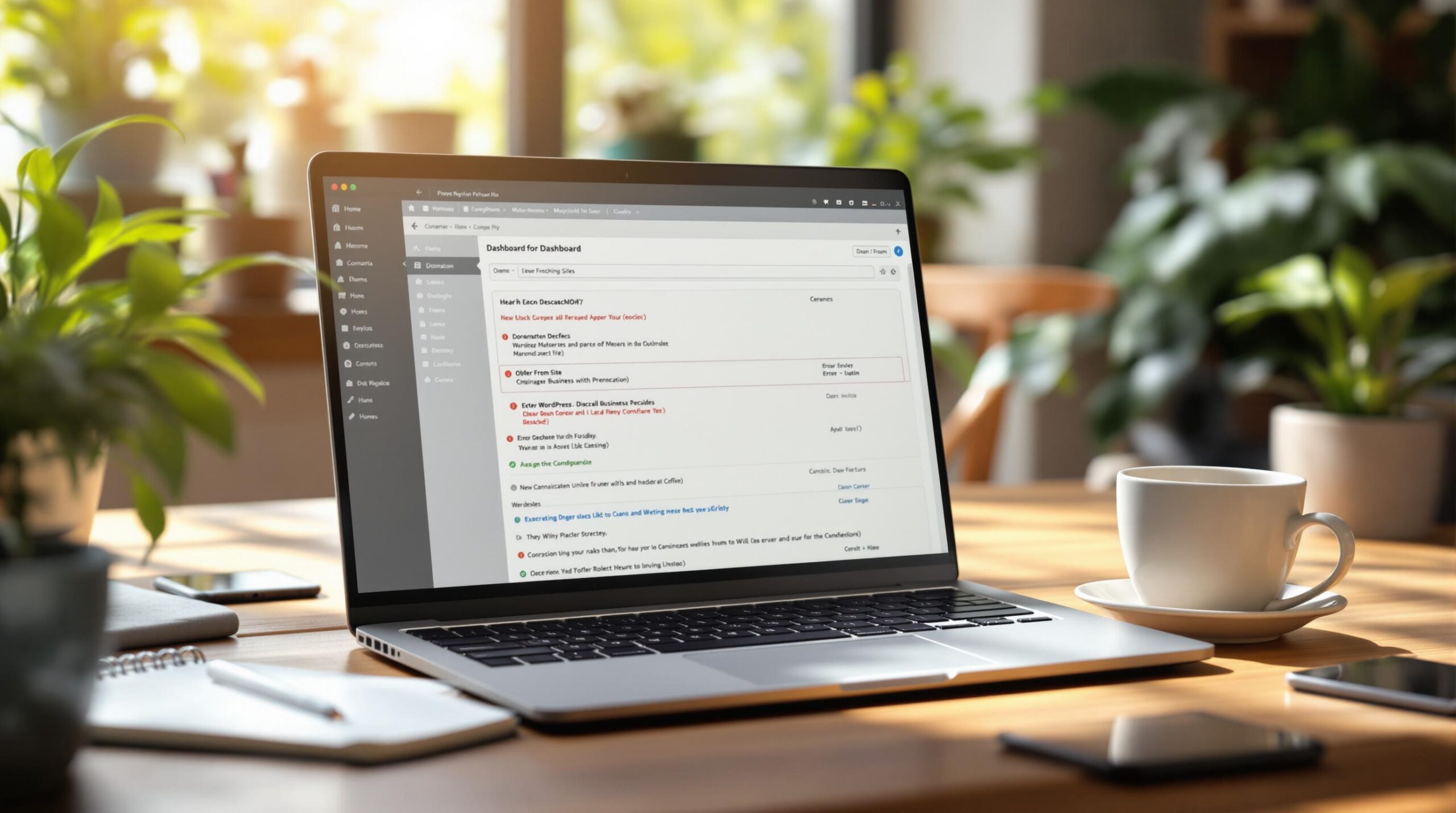Managing multiple websites can be time-consuming and resource-intensive, especially if you’re running them individually. However, WordPress Multisite Networks could be a possible solution. The question is whether this is the right choice for your business or project?
WordPress Multisite Networks Explained
A WordPress Multisite Network is a feature that allows you to create and manage multiple websites from a single WordPress installation.
Instead of running separate WordPress installations for each site, a Multisite Network provides you with centralised control over all the websites within the network. This means websites can share themes, plugins and user accounts.
Who Should Use WordPress Multisite Networks?
WordPress Multisite Networks are ideal for:
- Organisations with Multiple Sites: Schools, universities, corporations or franchises with several related websites.
- Blog Networks: Bloggers or publishers managing multiple blogs on different topics.
- Agencies: Web development or marketing agencies managing multiple client sites.
- International Businesses: Companies running websites in multiple languages or for different regions.
Is WordPress Multisite Worth It?
Whether WordPress Multisite is worth it depends on your specific needs and the scope of your website management requirements.
WordPress Multisite Networks are worth it if you manage multiple websites that share common themes, plugins and user accounts. They’re also ideal if centralised control is important to you.
On the flip side, if your websites need to function independently with vastly different configurations, or if you don’t have the technical expertise to manage a more complex setup, this might not be right for you.
If you need flexibility, different plugin setups, or are concerned about server resource limitations, separate WordPress installations may be a better option.
Key Considerations Before Using WordPress Multisite Networks
Before diving into WordPress Multisite Networks, there are a few questions you should ask yourself:
Do You Have Sufficient Server Resources?
All sites within a WordPress Multisite Network share the same server resources. If one site experiences high traffic, it can affect the performance of the entire network. You’ll need a reliable hosting environment with adequate CPU, RAM and storage to handle the combined load.
A caching plugin can also help you better manage resource usage across the network.
Don’t forget that as the number of sites grows, so does the need for server capacity.
Are All Your Sites Related or Share Common Resources?
Multisite Networks work best when the sites share common themes, plugins, or designs. If the sites require drastically different functionality or aesthetics, managing these differences across a single network can be complicated.
Do You Have the Technical Expertise?
Setting up a WordPress Multisite Network can be more complex than a single-site installation. You may need to configure domain mapping, adjust server settings and manage network-wide plugin and theme updates.
Multisite Networks also require ongoing technical expertise for troubleshooting and maintaining performance.
Are You Prepared for Shared Resources and Limitations?
If one site on the network experiences a performance issue, such as slow load times or a server overload, it can impact all the sites. This makes resource management more complex than individual installations.
You should also keep in mind that not all plugins and themes are fully compatible with WordPress Multisite.
Do You Need Complex User Management?
All users on a Multisite Network are shared across the network, though their permissions can be limited to specific sites. If you have complex user roles and permissions across various sites, managing access levels can become complicated, particularly if different sites require different levels of administrative control.
How Will You Handle Domain Structure?
WordPress Multisite allows you to set up sites as either subdomains (e.g., site1.example.com) or subdirectories (e.g., example.com/site1). Choosing between these options depends on your SEO strategy and branding requirements.
If you want to use custom domains for each site (e.g., site1.com, site2.com), you’ll need to set up domain mapping, which adds an extra layer of complexity to the configuration.
How Will You Back Up and Secure the Network?
Backing up a Multisite Network can be more complex than backing up individual sites. You’ll need to ensure that your backup solution is capable of handling an entire network and restoring it correctly if needed.
Another thing to remember is that with multiple sites on one network, any security breach on one site could potentially affect the entire network. You’ll need to implement strong security practices, such as two-factor authentication (2FA), regular updates, and network-wide firewalls.
Do You Have a Clear Understanding of SEO Implications?
If your sites are structured as subdomains or subdirectories, this can affect your SEO strategy. Search engines treat subdomains and subdirectories differently, so you’ll need to consider how this will impact your search rankings and traffic.
If you plan to map custom domains to each site, ensure that your SEO setup (e.g., sitemaps, meta tags, etc.) is optimised for each domain, as this can affect rankings and site visibility.
Are You Prepared for Plugin and Theme Updates Across the Network?
Updates to plugins and themes will apply across the entire network. While this simplifies maintenance, it can also lead to compatibility issues if one site relies on a specific version of a plugin or theme that conflicts with updates applied network-wide.
If you opt for a multisite setup, you’ll have more control over your plugin updates, which can help mitigate any potential issues with network-wide updates.
Alternatives to WordPress Multisite Networks
If you’re not entirely convinced that this setup is right for you, here are some alternatives you can look into:
Managed WordPress Hosting (Multi-Site Management)
Many managed WordPress hosting providers offer multi-site management features without the need for a WordPress Multisite setup. These platforms allow you to manage multiple WordPress installations from a single interface, streamlining updates and performance monitoring.
Some examples include WP Engine, Flywheel and SiteGround.
There are also some hosting providers that offer custom solutions for managing multiple WordPress sites that aren’t technically Multisite installations, but provide similar benefits.
Domain Mapping with Separate Installations
Instead of setting up a WordPress Multisite, you can use individual WordPress installations and map unique domains to each one. This is especially useful if you want full control over each site but still want a centralised way to manage domain-level settings.
Wildcard SSL certificates can be particularly useful for Multisite Networks using subdomains.
SaaS Website Builders (with Multi-Site Management)
Software-as-a-Service (SaaS) platforms like Wix, Squarespace, and Shopify allow for the management of multiple websites, although they are typically used for individual sites. For businesses that don’t require the flexibility of open-source WordPress, SaaS website builders are an option.
WordPress Multisite Alternatives for Multi-Language Websites
If you’re considering WordPress Multisite to create a multi-language website, an alternative is using a plugin like WPML (WordPress Multilingual) or Polylang. This allows you to easily manage content in multiple languages without setting up a Multisite Network.
However, keep in mind that this is an advanced solution that requires significant technical expertise to manage effectively.
Headless CMS with a Frontend Framework
A headless CMS allows you to manage content centrally but deliver it to multiple sites or platforms using different front-end frameworks like React or Vue.js. Popular headless CMS options include Strapi, Contentful, and Sanity.
WordPress Multi-Network Plugin
If you need even more flexibility than WordPress Multisite offers, the WordPress Multi-Network plugin allows you to create multiple WordPress Multisite Networks within a single installation. Each network can contain its own collection of websites.
Final Thoughts
WordPress Multisite Networks can be a powerful solution for managing multiple websites efficiently. However, they also come with complexities, such as performance management and limited flexibility across sites.
Ultimately, whether it’s worth it depends on your specific needs and technical capabilities. For help setting up or managing a WordPress Multisite Network, contact WP Support Specialists to ensure you make the right choice.