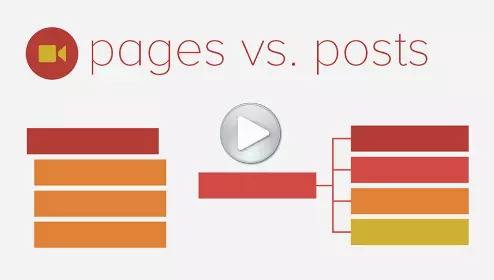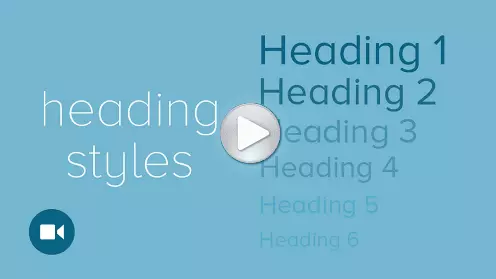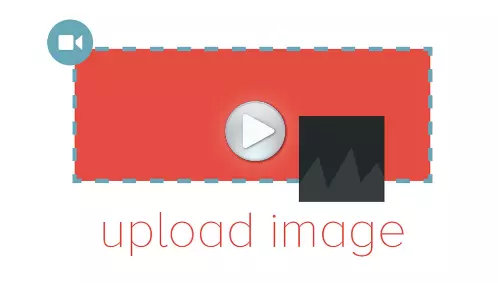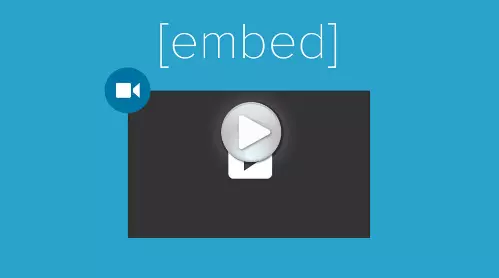Pages vs Posts
This WordPress pages vs posts video tutorial concisely explains what is the difference between a post and a page in WordPress. It also helpfully reviews the similarities. Must watch for WordPress newbies!
A common question for those new to WordPress is what is the difference between a post and a page?
First, let’s look at the similarities.
Both are located in the sidebar of the Admin area and share some of the same items on the Edit page such as the Visual and Text editor, the Publishing box, Featured images, and a few other screen options. This is where much of the similarity stops though.
Posts, when created, appear on your blog in reverse chronological order and become archived as they get older. They also make use of your RSS feed, tags and categories. This makes posts easy to organize and keep track of as you will most likely be creating any of them.
By default posts allow people to comment on them while pages do not, though this can be changed in the posts’ or pages’ Discussion box.
Pages usually act as a static page of your site such as an About page or Contact page.
This means that unlike your posts, your pages will always be relevant.
Pages also do not use tags or categories. Instead, they can be organized hierarchically using parent pages.
A parent page acts as a main page that other pages can branch off of, like a subpage. For example, if you have a catering service page with a sub-page just for cakes.
Having these subpages is important to your site’s structure and also affects your search engine optimization or SEO.
You can have as many sub-pages as you wish. Viewing a post on its own page is different from viewing an actual page.
This, for the most part, has to do with site structure and how it is seen in search engines.
Of course, posts and pages can work together like on a home or blog page, which features your posts.