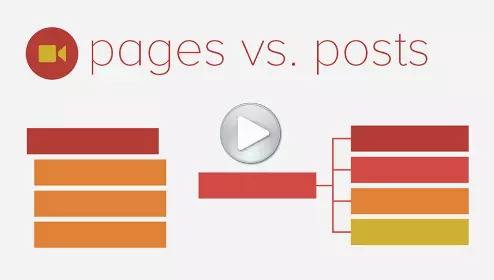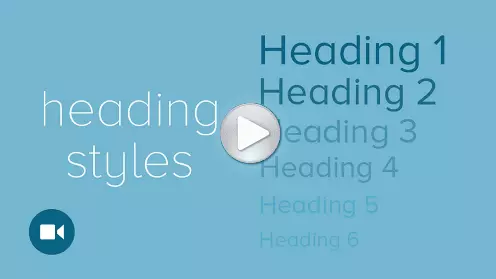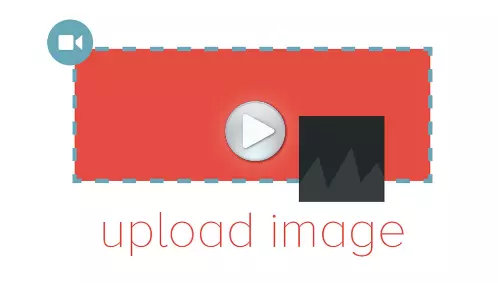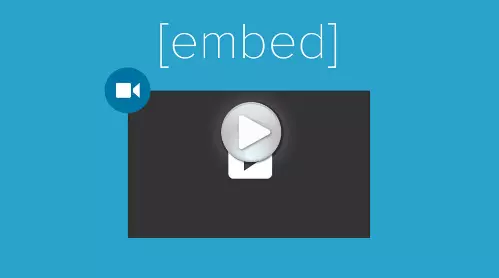Adding New Pages
Wondering how to deal with WordPress new pages? This video tutorial explains how to add new pages in clear and simple terms. Easy to watch. Easy to do. Watch the introduction to the ‘Add New Page’ screen in WordPress now.
To create a page, click on or hover over the Pages button in the sidebar of your Dashboard and then click on Add New.
We cover many of the different elements of page creation in our other tutorials, so for this tutorial, we will only explore the Title, the Text Editor and the Publish module.
Begin by creating a title for your new page and then press Tab on your keyboard or click in the Text Editor with your mouse to jump down to the Text Editor.
This is where you will add the content that you want displayed in the body of your page.
When you are satisfied with the content of your page, you can click Preview to preview the layout of your new page.
Click Save Draft for later review and revisions or click Publish and your content will go live on your site for immediate use.