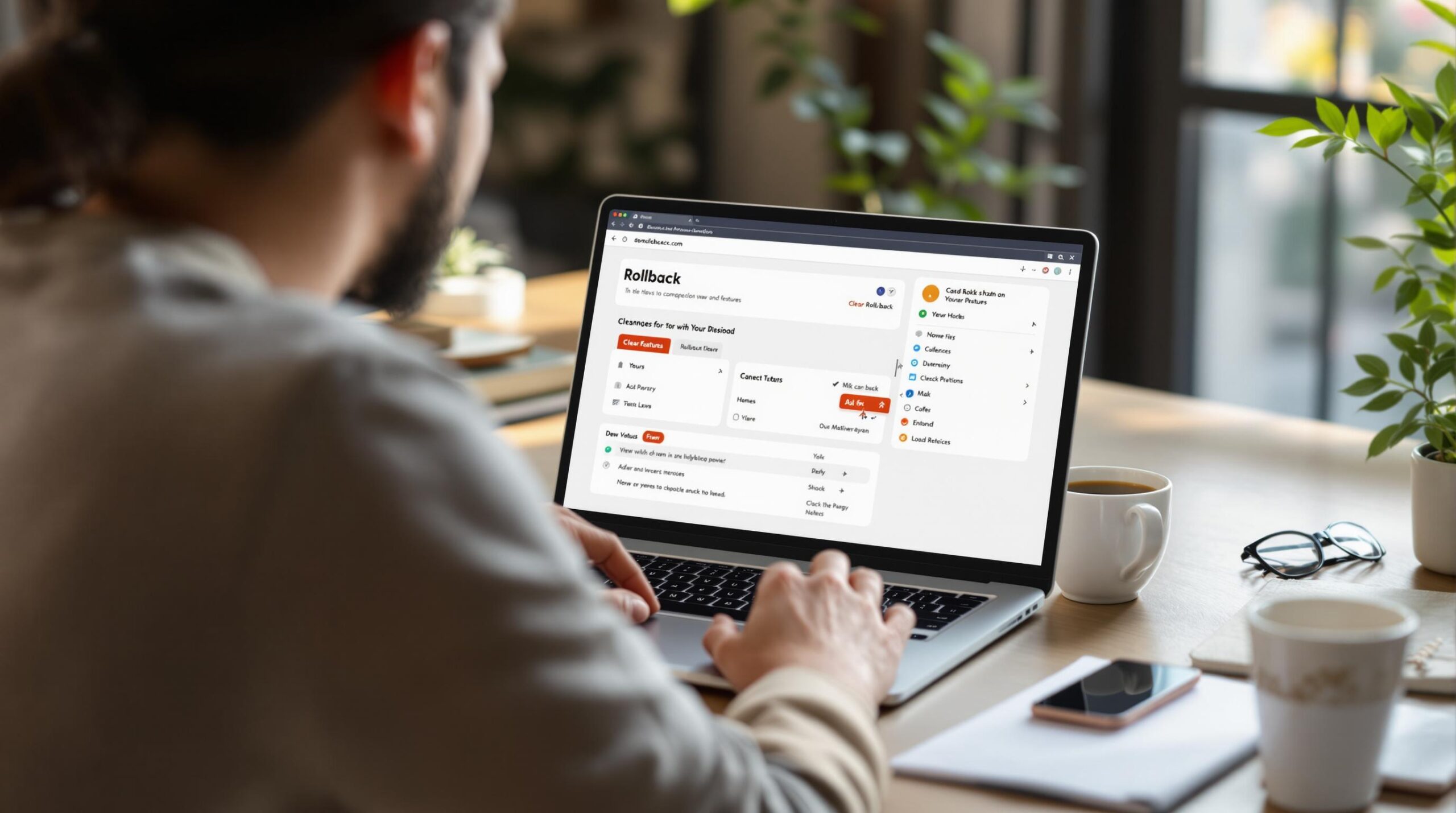One of the most important factors for keeping your website safe is making sure you keep backups of your site’s data.
If you don’t, you could lose all of your data and years of work. This also means that it’s important to perform a test every so often to make sure that your backups are working correctly. No point in having a backup if it doesn’t work when you try to restore it!
At WP Support Specialists, WordPress management is our specialty. Our team of experts can help you save time and frustration with all aspects of your WordPress website — including the crucial backup process!
In this article, we’ll explore the importance of backing up your website’s data and how to get it done.
What Are WordPress Backups?
Before we get into the importance of backing up your WordPress site, let’s talk about what a backup is. A WordPress backup is simply a copy of all of your website’s data that you can use to restore your site in case something goes wrong.
Whenever you make any changes to your website — for example, adding new blog posts or making edits to pages — these changes are stored in an area of the server called the database. This information includes all of your content, including images and videos. It also contains all of the settings for your website, such as the theme being used and your time zone.
If you were to lose access to this data (by accidentally deleting some files, or having some hardware fail on you, etc.), then restoring your backup will give you a clean version of your website at the point the last backup was taken.
The Importance of WordPress Backups
Having WordPress backups is important for obvious reasons: You don’t want to lose all the work that you’ve done on your site and you don’t want to have to redo large sections of work if you make a mistake.
However, it’s easy to forget about backing up your site until something goes wrong. This, of course, is not an effective strategy, as you could end up with serious problems if you have not been performing regular WordPress backups.
Regular backups ensure that you can always restore your site to a known working state.
What Causes Loss of Data?
Loss or corruption of data can happen because of one (or more) of three primary causes:
- Human error
- Website hackers
- Mistakes by hosting companies
- Automatic WordPress updates
Your website’s data could be lost in many ways. A simple issue that you might not usually think about is running out of storage space on your hosting plan.
For example, your hosting company may limit how much disk space may be used. If the limit has been reached and you have nowhere to go, or are unwilling to upgrade your account, then this could cause problems with accessing your site’s data.
Because most people don’t check their website regularly, the first time you know there is a problem can often be when your website or email stops working.
Another important thing to consider is security.
Site hackers can cause websites to lose all their data. They usually do this by gaining access to a site’s server through exploiting some weaknesses in the software that your website is using.
Your website’s data can also become compromised if it’s stored in an insecure location. This could potentially result in the loss of your backup files.
Human error is another big reason for many of the data-loss events happening to WordPress sites. This can be caused by accidentally deleting files from your server, removing and reinstalling WordPress, or incorrectly uploading content in some way.
Mistakes made by hosting companies account for data loss incidents as well.
Some notable examples include if a hosting company accidentally deletes a user’s entire website during routine maintenance. This is a rare occurrence, but it has been known to happen — leaving the website owner in an emergency situation if they failed to take precautions.
These are just some of the reasons that your website’s data could be lost. It’s also possible to lose your site’s content through malware infections, disk drive failure, and more.
Don’t ever assume that your website hosting company is making regular backups of your website. For many people, especially on the low-cost plans of £50-£100 per year, your hosting company may not be making any backus of your system, or if they are, they may ask you for a significant fee to get access to that backup.
How Can You Keep Backups Up to Date?
Keeping backups current is relatively simple with WordPress — you can back up your website once a day, once a week, or whenever you remember to. However, the latter is not advisable because your backups will likely be outdated, potentially corrupted and unable to be restored.
So make sure to set up a regular backup schedule and stick to it.
If you don’t want to deal with setting up scheduled backups, another option would be uploading your website’s data into an online data-storage service. This way, all of your files stay in sync between multiple locations, which is great if one fails (and great for team collaboration as well). Just ensure this also copies your database as your backup cannot be restored without a backup of the database and your files.
Regardless of what method you choose for creating backups, it’s beneficial to keep the process automatic so you don’t have to do it manually yourself.
Having said that, you should create a manual backup before and after you update your WordPress theme and your plugins. This is strongly recommended and can save you a lot of time and heartache should your update not go to plan.
What Types of WordPress Backups Are Available?
You can either back up your website’s data manually or have it be scheduled and automatic.
However, backing your site up manually once in a while will not be useful in many situations where there is a real emergency. It takes a considerable amount of time to manually upload and download files from your hosting service (and it takes much longer using FTP).
For these reasons, we highly recommend only performing manual backups as a last resort unless as stated above it’s before updating themes and plugins.
Automated backups are the best type of backup you could hope for, as they don’t require any human interaction.
They can typically be created from within your hosting company’s control panel, or a plugin like Backupbuddy or Updraft etc., or from an online service that makes it easy to store and secure all of your files. If done properly, these will give you peace of mind knowing that there is always a copy of your site (or at least the most recent version) available in the event something happens and you need to access those files immediately.
How Can WP Support Specialists Help?
At WP Support Specialists, we pride ourselves on helping our clients get the most out of WordPress.
This includes utilising and managing all of its many functions and intricacies so that you don’t have to worry about anything going wrong with your website. And if it does, we’ll be here to help.
Our WordPress management system that connects us to your websites allows us to automate many tasks and that includes regular backups of all your data.
If you would like more information about how we can help take a look at our services and get in contact with us today.
Click Here To Check Out Our WordPress Services