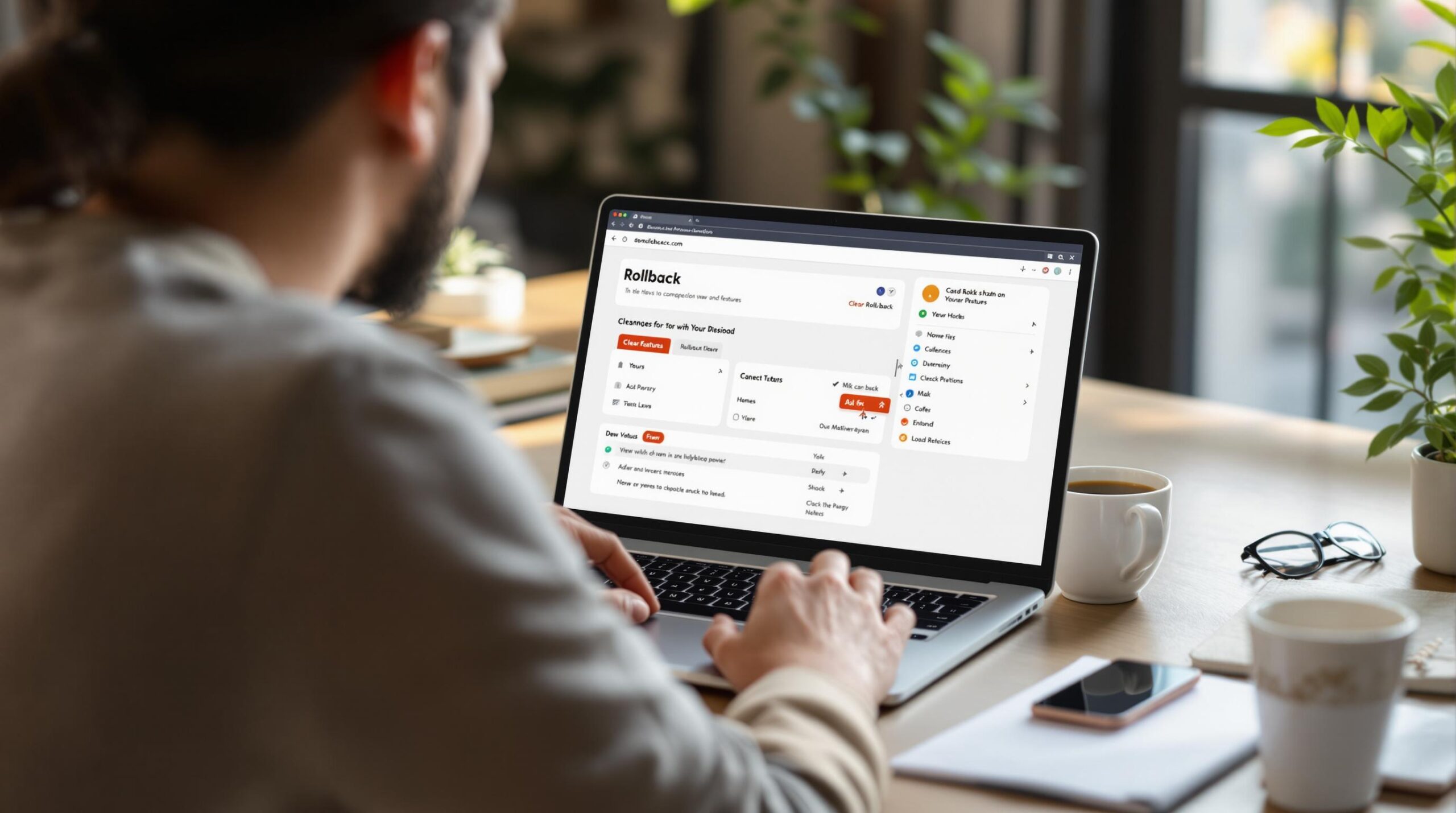So many sites are built on the WordPress platform because it is both powerful and scalable. However, no site can go live without hosting, which means you need to choose a WordPress hosting provider at one point or another.
There are several hosting options to choose from, with some providers even optimising their servers specifically for WordPress. When a hosting platform is designed to work seamlessly with the WordPress platform, it is a win-win for everyone. The right hosting platform will boost performance, increase uptime and reduce the likelihood of errors.
In this guide, I take a closer look at what WordPress hosting is and the different types that are available.
WordPress Hosting Explained
As a WordPress site owner, it is important to know as much as possible about website and hosting, including the basics.
If you have been looking into WordPress hosting options, you have probably stumbled upon standard website hosting packages and managed WordPress hosting packages. In fact, many web hosts now specialize in WordPress alone to provide customers with the best possible service.
Overall, selecting a managed WP hosting package is the ideal option. However, it is not a necessity for setting your site live.
I do believe that managed WP hosting does offer some specific benefits for those who choose to build their sites using this platform. For one, the host is far more familiar with the platform and can provide you with better support. The servers are also optimised for the platform, ensuring maximum efficiency.
I have also found that managed hosting providers offer additional features that standard hosts don’t – frameworks are one example of this.
Understanding Your Hosting Options
Next, let us delve into the different hosting options available to WP website owners.
Managed WordPress Hosting
As the name suggests, managed hosting removes the need to carry out optimisation and maintenance on the server yourself. While this does take away some control, you will have a team of experts assisting you. This means more stability and faster website speeds throughout the year. If you don’t have dedicated IT staff, managed hosting is the ideal choice. In fact, even those with an in-house IT team can benefit from managed hosting. It helps free up the team’s time, allowing them to focus on pressing tasks.
Dedicated WordPress Hosting
Sites that receive high volumes of traffic require more server resources. If you have built or are planning to build a large WP site, dedicated WordPress hosting is highly recommended. This means your site gets one server all to itself and won’t lose resources to other sites. Dedicated hosting does attract a higher monthly cost, but it is well worth it if it means providing a superior user experience. If you simply don’t have a big hosting budget, shared and VPS hosting are the other options.
Shared WordPress Hosting
As the name suggests, shared hosting means multiple websites share the same server and resources. This is the most common and affordable WP hosting option available to site owners. You can also choose between low-end and high-end standard hosting, so there is more than one solution available.
Unfortunately, shared servers have limited security protocols in place between accounts, which can increase security risks and data breaches. This is most often the case with cheaper hosts, so it helps to shop around and do some research before you commit to a package.
High-end hosts generally have failover capabilities and set aside additional bandwidth to ensure maximum uptime. They also tend to have better measures in place for protecting against cross contamination between WP sites.
If you are running a business, I suggest looking at high-end shared options to keep your site as secure and fast as possible.
VPS WordPress Hosting
Also known as Virtual Private Server hosting, VPS hosting provides site owners with a balance between the cost effectiveness of shared hosting and a dedicated server. You may still be sharing a server with other websites but there is a virtual partition in place to protect your site. Along with the security boost, you will also benefit from better site performance.
What to Consider When Choosing a Hosting Service
There are several factors to keep in mind when evaluating hosting packages for your WP site. Here are the most important:
Security
When your website is secure, your data remains yours. Security is particularly important if you are handling sensitive customer data. Dedicated hosting environments, cybercrime monitoring, firewalls and automatic backups are the most essential features to look for.
Speed
When it comes to user experience and search engine rankings, speed is everything. Always choose a provider that optimises for speed. Ask about the amount of memory allocated to each WP site and how much bandwidth is available. If you can’t find this information on the provider’s site, rather give them a call before signing up.
Developer Tools
Any provider that offers useful developer tools to assist with the website creation process is a winner. Look out for mentions of site administration tools, plugin and update management and integrated local environments when looking at hosting options.
Which Option Is Best for Your Needs?
Each WordPress hosting option has its own pros and cons. Your budget, niche and the size of your site will all determine which hosting option is right for you. Based on the above information, you probably already have a good idea of where your site fits in.
For example, if you are starting out as a blogger, a shared hosting package is perfectly fine, mainly because it is budget-friendly. If your site happens to grow and you expand your offering, you can always choose a high-end shared hosting package.
For medium to large businesses that handle sensitive data, dedicated or VPS hosting is a better choice. eCommerce site owners should always consider a dedicated server if possible, particularly if you see your site expanding in the coming months or year.
Plus, a dedicated server doesn’t require you to worry about maintenance once the site is live. If you need help selecting and setting up your WordPress hosting, contact WP Support Specialists