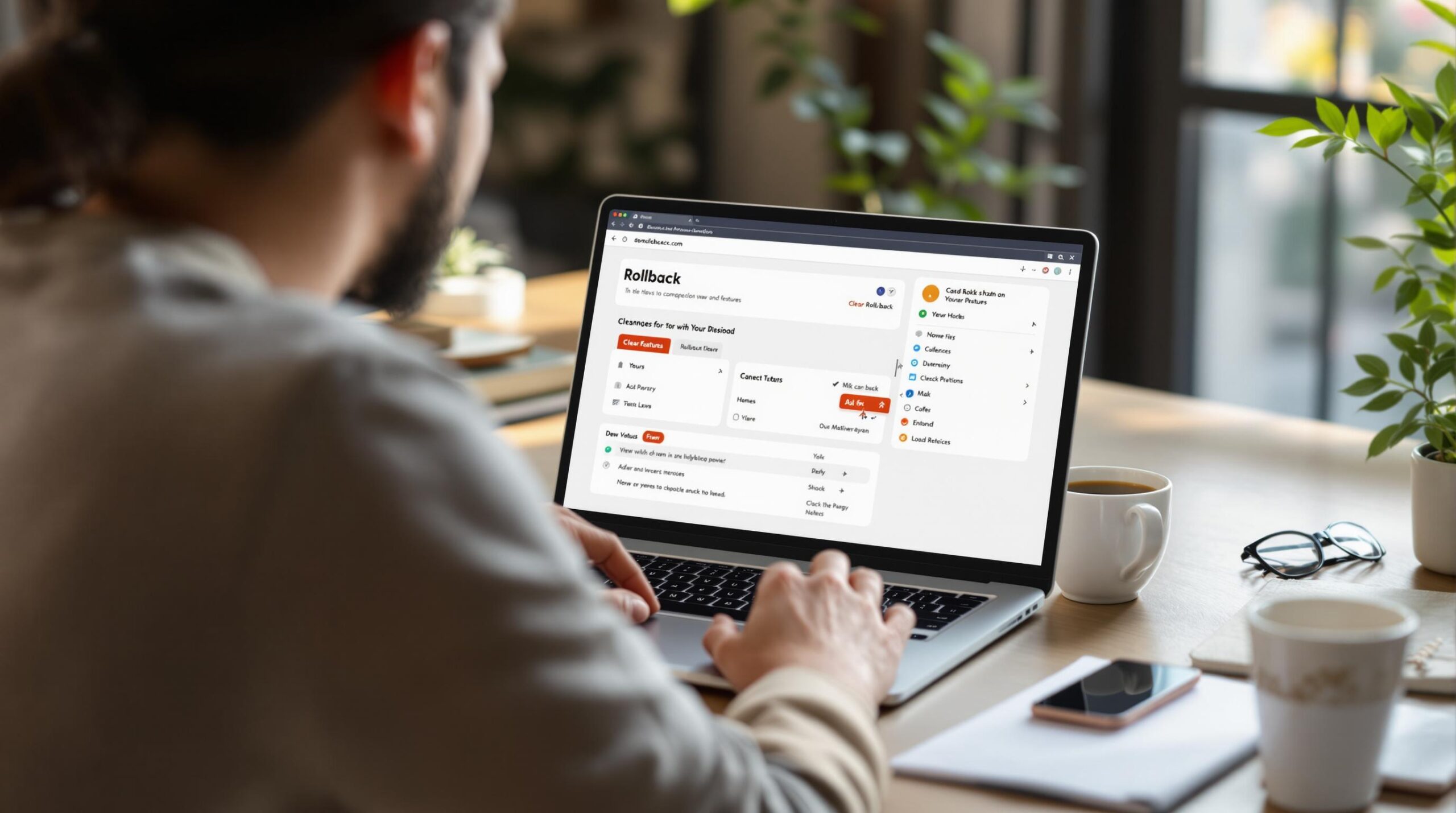Since it was first launched in 2003, WordPress has undergone some significant shifts and updates, one of which was the introduction of the Gutenberg Block Editor in 2018.
Where developers were once limited to a classic, text-based editor, they could now access a more flexible, block-based system.
For developers, Gutenberg has ushered in a new era of WordPress development. However, this shift has also required developers to adapt, incorporating new workflows and technologies like React and JavaScript into their toolkits.
In this blog, we’ll explore how Gutenberg has impacted the WordPress development landscape and look ahead at how it continues to shape the future of this global platform.
A Recap of the Gutenberg Block Editor
At its core, the Gutenberg editor divides content into individual “blocks,” each with a specific function. These blocks can range from simple text or image blocks to more complex elements like galleries, buttons, columns, and embeds.
Users can easily drag, drop, and arrange these blocks to build dynamic layouts, offering a much more visual and intuitive editing experience compared to the Classic Editor.
Key Features of Gutenberg
- Block-based editing: Content is divided into modular blocks, each responsible for a specific type of content (e.g., paragraph, image, video, quote). Blocks can be rearranged and customized without affecting other parts of the content.
- Customisable layouts: Gutenberg allows users to build complex page layouts without the need for custom code or third-party page builders. Blocks can be stacked and arranged in various patterns for unique designs.
- Reusable blocks: Users can save customised blocks for reuse across multiple pages or posts, streamlining content creation and maintaining consistency throughout a site.
- Pre-built and custom blocks: While Gutenberg offers a wide range of default blocks, developers can create custom blocks to suit specific needs.
- Block directory. Users have the option to install individual blocks from the WordPress.org repository, extending Gutenberg’s functionality.
- Full site editing (FSE): Recently, Gutenberg has expanded its scope beyond posts and pages to allow users to edit entire websites, including headers, footers, and sidebars, using the same block-based system.
In essence, Gutenberg’s block-based approach aims to reduce the need for technical skills, empowering users to create engaging, media-rich content with ease.
The Gutenberg-WordPress Development Era
The introduction of the Gutenberg Block Editor has brought significant changes to the way developers approach WordPress development.

Modular Content Creation
With Gutenberg, content is divided into individual blocks, which developers can customize and arrange. This modular approach has transformed the way pages are structured, allowing developers to focus on reusable, flexible content blocks rather than creating one-off custom templates for each type of page.
New Skill Requirements
Prior to Gutenberg, much of WordPress development relied heavily on PHP for theme and plugin development.
With Gutenberg, React and JavaScript are at the forefront, meaning developers have had to adopt a new skill set. Learning modern JavaScript libraries has become essential for those looking to build custom blocks or enhance the editor’s functionality.
Gutenberg also uses client-side rendering, offering a more dynamic, real-time editing experience. This requires developers to think differently about how their code interacts with the user interface.
Redefining Themes
Full Site Editing (FSE), which builds on Gutenberg, allows developers to create themes where the entire site can be edited using blocks. This goes beyond just content creation — now headers, footers, and sidebars can be edited in the same block-based interface.
As a result, theme development has become more about creating block-based templates that users can easily modify, rather than static designs.
FSE also introduces tools like the theme.json configuration file, allowing developers to define global styles and settings across a theme.
User-Centric Customisation
Gutenberg empowers non-technical users to build and manage content layouts themselves, reducing the reliance on developers for simple changes. This means developers can focus on creating the underlying framework — custom blocks, patterns, and themes — while users have more autonomy over day-to-day site management.
A Look at the Potential Challenges Associated with Gutenberg
The Gutenberg Block Editor has undoubtedly improved WordPress development. However, like any significant technological shift, it also presents certain challenges that developers, site owners, and users must navigate.
- Transition from PHP to JavaScript and React: Gutenberg is built on modern JavaScript frameworks, particularly React. For developers who were accustomed to working primarily with PHP, this shift requires learning new technologies.
- New Development Workflows: Building custom blocks requires understanding the Gutenberg API, JavaScript ES6 syntax, and React. This introduces a steeper learning curve compared to traditional WordPress theme and plugin development workflows.
- Legacy Themes: Many existing themes were built with the Classic Editor in mind, and transitioning them to fully support Gutenberg can be challenging.
- Plugin Integration: Similarly, some plugins that were developed before the introduction of Gutenberg may not work seamlessly with the block editor.
- Heavy Resource Usage: Gutenberg’s block-based architecture can result in slower performance, particularly for sites with complex layouts or large amounts of content.
- Increased Page Size: As more blocks are added to a page, the HTML output can become bloated, which may negatively impact page speed and search engine optimisation (SEO).
- Limited Block Options by Default: Although Gutenberg includes a variety of core blocks, users may still find the selection limiting for more advanced or specialised content needs..
- Accessibility Compliance: Despite WordPress’s efforts to improve accessibility, there have been concerns that Gutenberg does not fully meet accessibility standards.
- Classic Editor Support Ending: WordPress has committed to supporting the Classic Editor until 2024, but after that, sites that haven’t transitioned to Gutenberg may face challenges..
- Difficulty with Full Site Editing (FSE) Transition: Full Site Editing (FSE) is the next phase in Gutenberg’s development, allowing for complete control over site layout using blocks. However, this transition can be difficult for developers and users who are accustomed to traditional theme-building methods.
What Does the Future Hold?
The future of WordPress development is intricately tied to the continued evolution of the Gutenberg Block Editor.

As WordPress pushes further into block-based development with features like Full Site Editing (FSE), the traditional boundaries between themes, plugins, and content creation are blurring. Developers will need to embrace a modular approach, creating reusable blocks and block patterns that enable users to customise their entire websites, not just individual pages.
The emphasis on JavaScript and React will also continue, requiring developers to stay updated with modern web development technologies.
In the coming years, we can expect to see Gutenberg becoming more intuitive and powerful, with enhanced performance, greater accessibility, and deeper integration with artificial intelligence and automation tools. This evolution will create new opportunities for innovation, enabling both developers and non-technical users to create highly dynamic, personalised, and efficient websites.
In Closing
The Gutenberg Block Editor has transformed the landscape of WordPress development, offering a more flexible, user-friendly, and dynamic way to build websites.
While it brings exciting opportunities for both developers and non-technical users, it also presents challenges in adapting to new workflows and technologies.
For those looking to embrace Gutenberg and create websites that are both intuitive and customisable, WP Support Specialists can help. Our team specialises in setting up easy-to-manage websites that you can confidently take over and maintain yourself should you want to.
Contact us today to get started on building your future-proof WordPress site!