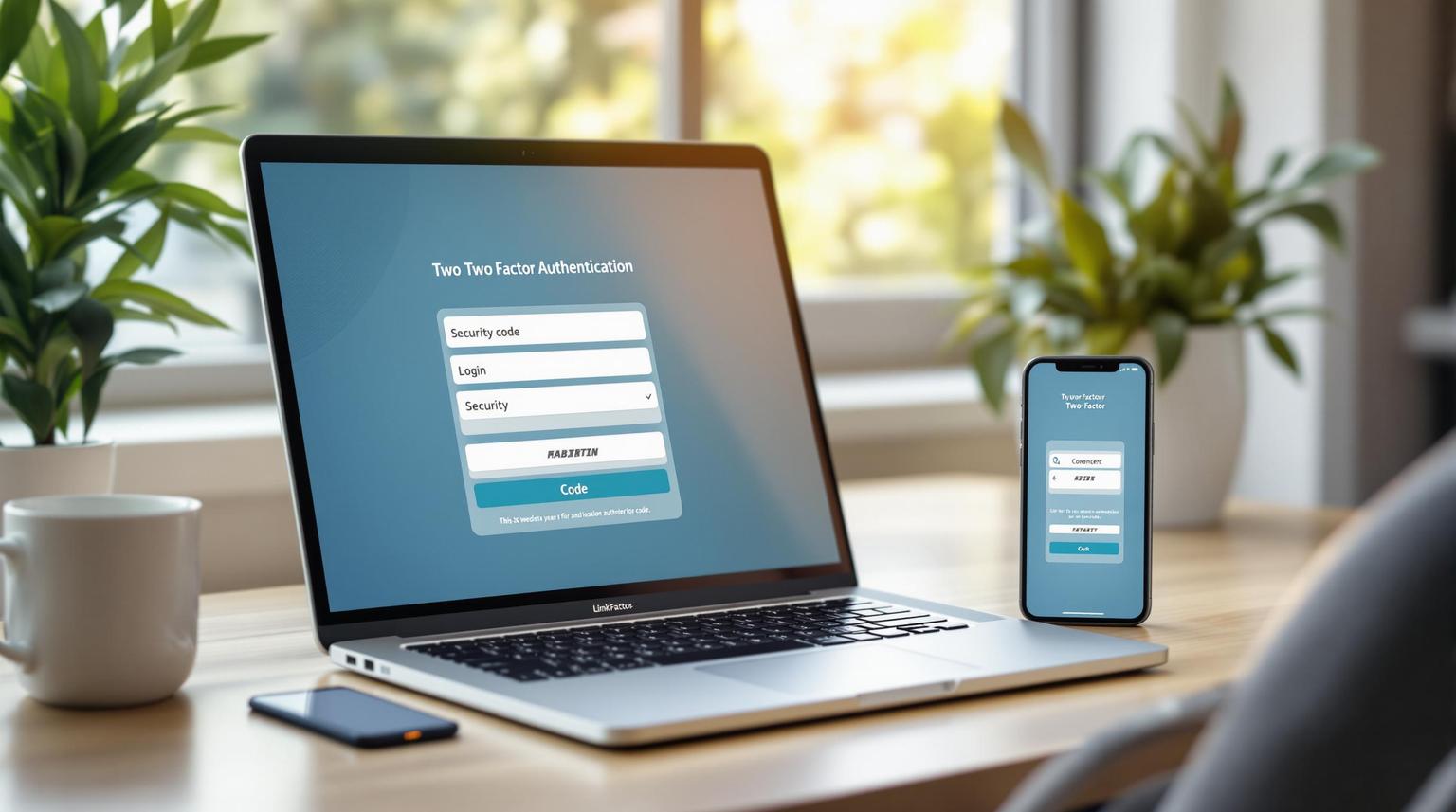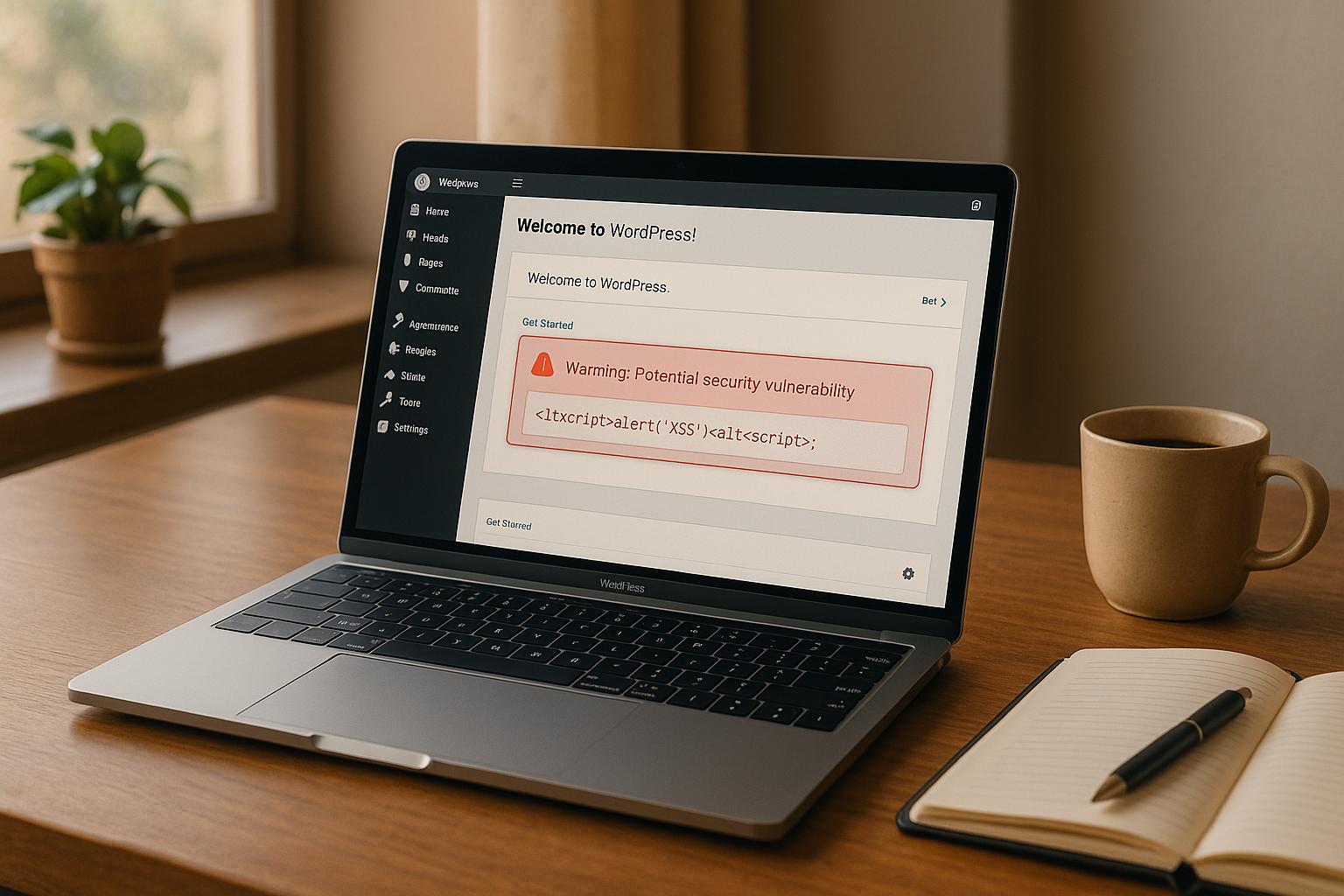As we move further into 2024, more and more businesses are turning to push notifications as a way to keep in touch with their customers.
And for good reason – push notifications are an incredibly effective way to reach out to customers and keep them informed about your business.
In this blog post, we will look at some of the most popular WordPress push notifications plugins available on the market today.
What Is a Push Notification?
A push notification is a message that pops up on a user’s device. They can be used for a variety of purposes, such as to promote new content or products, offer discounts and deals, or simply to keep users up to date with what’s going on.
Push notifications are different from traditional marketing techniques like email or SMS in that they are delivered directly to the user’s device, meaning that businesses can reach out to their customers immediately and without having to rely on them checking their inboxes or opening an app.
How Do Push Notifications Work in WordPress?
To use push notifications in WordPress, you will need to install a push notification plugin and then configure it to work with your website.
Once the plugin is installed and configured, you can start sending push notifications to your users.
Remember, for most browsers like Google Chrome or Safari, users have to subscribe or opt-in to receive your push notifications.
The Benefits of Using Push Notifications
There are a number of benefits that come with using push notifications for your WordPress site.
Some of the key benefits include:
Increased Engagement
Push notifications have been shown to increase engagement with websites and content. In fact, a study by Moengage found that on average, the click rate of web push notifications stands at 12%, which can be improved to 15% through push notification automation. Sending push notifications with rich media improves this number to 18%.
Increased ROI
Push notifications also offer businesses a higher return on investment (ROI) than other traditional marketing techniques. For example, a study by Reckless found that push notifications generate an average open rate of 20%, compared to just 2% for email campaigns.
Greater Reach
Because push notifications are delivered directly to users’ devices, they have a greater reach than other forms of communication like email or SMS. This is because push notifications are not reliant on users opening an email or checking a message, meaning that they can reach more people in a shorter amount of time.
Now that we know the benefits of adding push notifications to your WordPress site, let’s take a look at some of the best plugins available.
OneSignal

Price: Free for the basic features but changes price based on the number of subscribers you want to reach.
OneSignal is one of the most popular push notification plugins available, with over 700,000 active installations.
The plugin is free to use for the basic features, but if you want to send push notifications to more than 1,000 subscribers, you will need to upgrade to a paid plan.
OneSignal offers a range of features, including:
- Customizable push notification messages
- A variety of opt-in options (including push notification pop-ups and banners)
- Automatic targeting of push notifications based on user location or interests
- Integration with major email marketing platforms like Mailchimp and Campaign Monitor
While OneSignal has a ton of features, it is more set up for those with an already established audience.
SendPulse

Price: Free for up to 500 subscribers, $50 per month for up to 10,000 subscribers, and continues increasing based on the number of subscribers you want to reach.
SendPulse is a popular WordPress push notifications plugin.
Like OneSignal, SendPulse offers a range of features but one of the most impressive is the A/B testing feature which gives you the option to test different versions of a notification with different groups of your audience and see which one performs better.
It also allows users to send 15 free push notifications per day.
SendPulse is a great option for those just starting out with push notifications, as it offers all the features you need without the high price tag.
Beamer
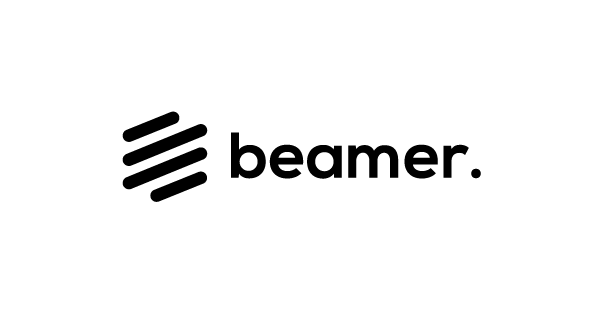
Price: Free to $249 per month
Beamer is a push notification plugin that offers users a lot of flexibility when it comes to design and customization.
With Beamer, you have the ability to create push notifications that look like part of your website, which can help increase conversions.
The plugin also allows for segmentation of your audience so you can target specific groups with different messages.
Additionally, Beamer integrates with all major email marketing platforms and CRMs.
While Beamer does have a free version, the price tag can be more manageable because you do not pay based on how many subscribers you are sending out to.
While this might seem more expensive than other options if you are just starting out, but if you have a large audience, the price ends up being cheaper.
PushAlert

Price: Free for the basic features, $49 per month for up to 50,000 subscribers, and continues increasing based on the number of subscribers you want to reach.
PushAlert is a push notification plugin that offers users a lot of flexibility when it comes to design and customization.
The plugin offers a free trial for their premium features where most other sites don’t, so you can play around with them before you decide to buy. You can also expect all web browsers to be supported, as PushAlert puts more of an emphasis on websites rather than apps or email push notifications.
Additionally, PushAlert integrates with all major email marketing platforms and CRMs.
PushAlert is a great option for those just starting out with push notifications, as it offers all the features you need without needing to drop money upfront.
There are a number of other WordPress push notification plugins available, but these four offer the best combination of features and affordability. Whichever plugin you choose, make sure to test it out with a small group of users first to make sure it meets your needs.
The WP Support Specialists Can Help Choose the Right Push Notifications for Your Site Quickly
Getting the right push notifications for your audience can be a case of trial and error, but having the experts at WP Support Specialists help you incorporate the right system and notification can drastically reduce that time.
We can recommend the best push notifications plugin for your WordPress site, build custom push notifications quickly and easily, and help you get set up with the right system to ensure that your audience is getting the most relevant information as soon as possible.
Ensuring your site still has the same speed, performance, and quality even with push notifications is our top priority – so you can focus on what’s important, your content.
Stop spending hours trying to configure push notifications and contact WP Support Specialists today!