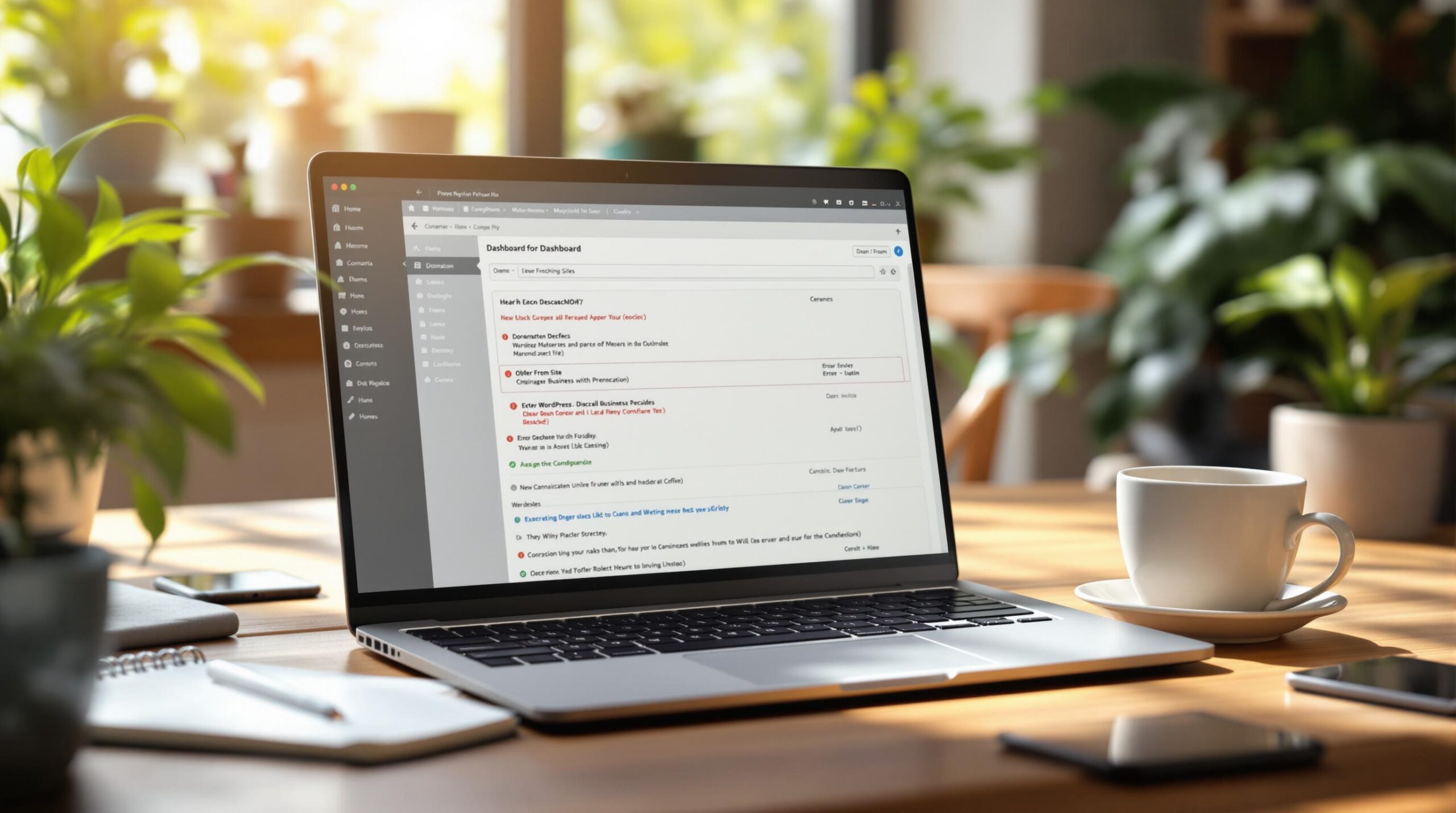Research shows that 80% of UK consumers are more likely to engage with a brand if it offers personalised experiences, making personalisation an important key to success.
For WordPress users, real-time data personalisation can transform the way you connect with your audience by delivering relevant content in the moment.
Whether you’re running an e-commerce store, a blog, or a business site, leveraging real-time data on WordPress can help you enhance user engagement, boost conversions and strengthen customer loyalty.
Let’s get into this a little further.
Real-Time Data Personalisation and WordPress: A Great Match
Real-time data personalisation is the process of dynamically altering the content or features of your website based on the immediate behaviours, preferences or characteristics of a user.
This could include factors such as location, past browsing history, device type or even real-time interaction data like clicks and time spent on specific pages. Unlike static personalisation, which might offer personalised content based on predefined criteria, real-time personalisation adapts in the moment, tailoring each user’s experience as they engage with the site.
So, why is WordPress a good fit for real-time data personalisation?
For one, it’s a highly flexible content management system (CMS) that supports a wide range of personalisation strategies. It also has an extensive plugin ecosystem, making real-time personalisation easier to implement.
What’s more, WordPress can integrate with third-party platforms such as CRMs, email marketing tools and analytics software. This allows businesses to gather and use data from multiple sources in real time, helping to create a more comprehensive personalisation strategy.
Why You Should Implement Real-Time Data Personalisation on Your WordPress Site
Regardless of the size of your business, there are a number of good reasons why you should make real-time data personalisation an integral part of your online marketing strategy.
- Enhanced User Experience. Real-time personalisation creates a more relevant and enjoyable experience for visitors. Instead of showing the same static content to all users, you can tailor your website to individual preferences.
- Increased Engagement and Conversion Rates. Users are more likely to engage with content that is relevant to them. By using real-time data, businesses can display personalised offers, CTAs (calls to action) or recommendations that directly respond to what the user is looking for at that moment.
- Better Marketing ROI. Personalised content delivers the right message to the right user at the right time, improving the effectiveness of marketing campaigns. This can lead to better returns on investment (ROI) for marketing spend.
- Improved Customer Retention and Loyalty. When customers feel that a business understands and responds to their individual needs, they are more likely to return.
- Real-Time Adaptation to User Behaviour. Unlike traditional marketing methods that rely on historical data, real-time personalisation adapts to users’ actions as they happen. This means businesses can respond dynamically to user behaviour.
- Data-Driven Decision Making. By tracking and analysing how users interact with a site, businesses can gather insights into what content, products or services are most relevant.
- Competitive Advantage. Offering real-time personalised experiences can set your business apart from competitors who provide more generic or static content.
- Streamlined Sales Funnel. Real-time personalisation helps guide users through the sales funnel more efficiently. By anticipating what each visitor might need or be interested in, businesses can offer timely product suggestions, relevant blog posts or promotions that encourage the user to take the next step.
Implementing Real-Time Data Personalisation on Your WordPress Site
As with many new functions, WordPress has a plugin that can help, and real-time personalisation is no different. Here are the plugins that a large number of UK businesses use:
Elementor
Once installed, Elementor’s Dynamic Content feature allows you to display personalised information, such as user names, specific posts or custom fields, based on user data. For example, if a user is logged in, you can greet them with a personalised welcome message or show tailored product recommendations using dynamic post queries.
With the help of add-ons like Elementor Pro’s integrations or third-party plugins such as GeotargetingWP, you can also personalise content based on a user’s location. This enables you to show location-specific offers, language or even events depending on where the user is accessing your site from.
There is also conditional rendering based on user roles, which can be useful for personalisation.
Lastly, Elementor Pro includes Display Conditions that allow you to set rules for when specific content should be shown or hidden. You can personalise user experiences by showing unique pop-ups or sections based on user actions (e.g., after a user scrolls a certain percentage down the page, they see a personalised offer).
OptinMonster
OptinMonster makes it possible to create personalised campaigns based on user behaviour in real time. You can track actions like page views, time spent on a page, or scrolling activity and trigger personalised pop-ups, slide-ins, or inline forms at the right moment. For example, you can show a discount offer to a user who has viewed multiple products but hasn’t made a purchase yet.
Exit-Intent is another useful feature. It allows you to detect when a visitor is about to leave your site and present them with a personalised offer, message or discount to keep them engaged.
OptinMonster can also personalise content based on the referral source. For example, if a user arrives at your site from a specific social media platform or email campaign, you can show tailored messages or promotions related to the content they clicked on.
The good news is this plugin can be integrated with many popular CRM and email marketing tools, allowing for more sophisticated personalisation based on user data from these systems.
WP Engine
WP Engine’s personalisation tools allow you to deliver dynamic content to users based on real-time data. You can tailor what content appears on the homepage, landing pages or product pages based on the visitor’s actions, such as past purchases or browsing history.
There is also the option to set up behavioural triggers. This means the content on your site can change in rea ltime based on how a user interacts with it.
Personalised landing pages are another option. If a visitor comes from a specific marketing campaign or email, WP Engine’s personalisation feature allows you to display content relevant to that campaign, making the visitor’s experience more seamless and targeted.
It should be noted that some of these personalisation features may require additional plugins or custom development, as WP Engine is still primarily a hosting platform.
10 Steps for Ensuring GDPR Compliance
Ensuring GDPR compliance when implementing real-time data personalisation on a WordPress site in the UK is essential to protecting user privacy and avoiding potential fines.
The GDPR (General Data Protection Regulation) applies to any business handling the personal data of EU and UK citizens, and personalisation strategies often rely on collecting and processing user data. Here are the key steps to ensure compliance:
1. Obtain Explicit Consent
Before collecting any personal data for real-time personalisation, you must obtain explicit consent from users. This is often done using a cookie consent banner or pop-up when a user first visits your site. You must clearly explain what data is being collected (e.g., cookies, geolocation, behaviour) and how it will be used for personalisation purposes.
- Ensure the consent is freely given, specific, informed, and unambiguous.
- Users should be able to opt-in, and the default should not be pre-ticked checkboxes.
2. Create a Detailed Privacy Policy
Ensure you have a comprehensive privacy policy that explains how you collect, process, store, and use personal data for real-time personalisation. This should include:
- What personal data is collected (e.g., browsing behaviour, location).
- The purpose of collecting the data (e.g., to show personalised content or offers).
- How long the data will be retained.
- User rights (e.g., access, rectification, and deletion of data).
3. Anonymize or Pseudonymise Data
Wherever possible, anonymize or pseudonymise the data collected for personalisation purposes. This means removing or masking personally identifiable information (PII) so that individual users cannot be directly identified. For example, instead of using a user’s full name, assign a unique identifier to personalise content.
4. Allow Users to Withdraw Consent
Users must be able to withdraw their consent easily at any time. You should provide a clear option, such as a link in your cookie policy or a profile page, where users can opt out of personalised data tracking.
5. Minimise Data Collection
Apply the principle of data minimisation by only collecting the data that is absolutely necessary for personalisation. Avoid collecting excessive data or data that isn’t directly required for personalising the user experience. For instance, if location-based personalisation is not relevant to your service, avoid tracking user locations.
8. Store Data Securely
Ensure that any data collected for personalisation is stored securely. This includes using encryption, secure servers and limiting access to personal data to authorised personnel only. Regularly audit your security protocols to ensure compliance with GDPR requirements.
9. Work with GDPR-Compliant Plugins and Tools
Ensure that any third-party plugins or tools you use for real-time personalisation (such as OptinMonster, Elementor, or WP Engine) are GDPR-compliant. Most reputable plugins offer GDPR compliance options, including features to anonymize data or manage cookie consent. Data portability is another important feature, which means users are able to receive their personal data in a commonly used, machine-readable format.
10. Enable Data Access and Deletion Requests
Under GDPR, users have the right to access their data and request its deletion if they choose. Make sure your WordPress site provides a way for users to request access to their personal data or delete it if requested. Many GDPR-compliant plugins include built-in features for handling these requests.
Final Thoughts
When done correctly, real-time data personalisation can put a whole new spin on your online marketing efforts. The more relevant your website and content is, the longer visitors will stick around and the more likely they are to take action.