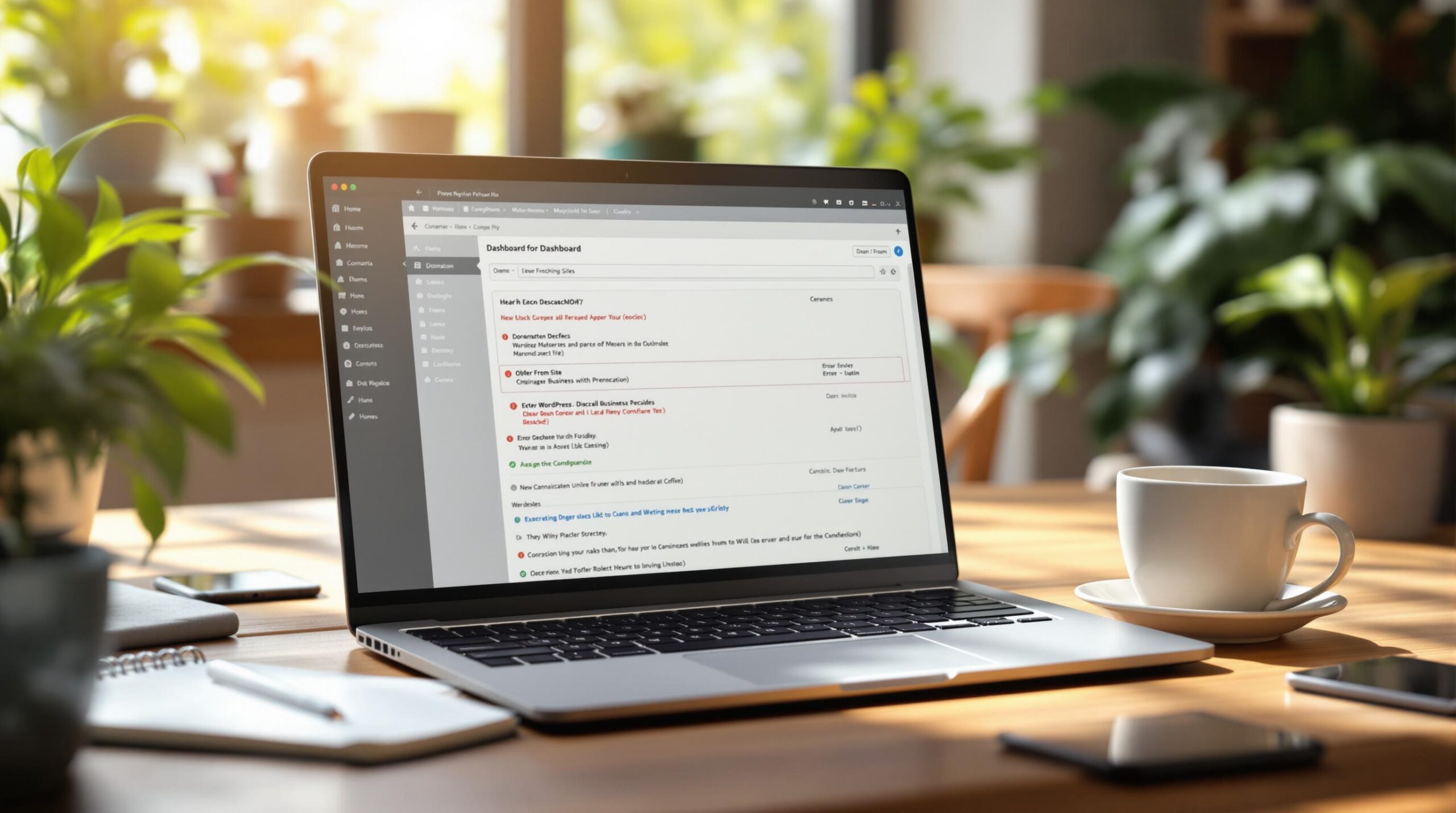Just as it is with your own home, spring cleaning your WordPress website regularly is a must. A lot of clutter builds up day after day without you even realising it. This clutter will eventually slow down your site and even break it.
A bit of organisation and cleaning is particularly important if you’ve seen a decline in site speed and general performance.
Let’s get into the specifics.
Spring Cleaning Your WordPress Website – The When and What
How often you should clean your site depends on how active you are as well as the size of the site.
A good rule of thumb is to schedule a spring cleaning four times a year – even if there haven’t been any major changes.
Before you move onto the specifics of the clean, make a backup of your site.
You can now work through the following steps:
Step 1: Revaluate Your Plugins
Auditing your plugins is important for both speed and security reasons.
Plugins might give your site all that amazing functionality, but they are also one of the tools hackers use to access your site. Regularly updating your plugins is only one part of keeping your site secure. You also need to get rid of any unnecessary plugins.
The fewer plugins you have, the more secure your site is. As an added benefit, deleting unused plugins can also help speed up your site.
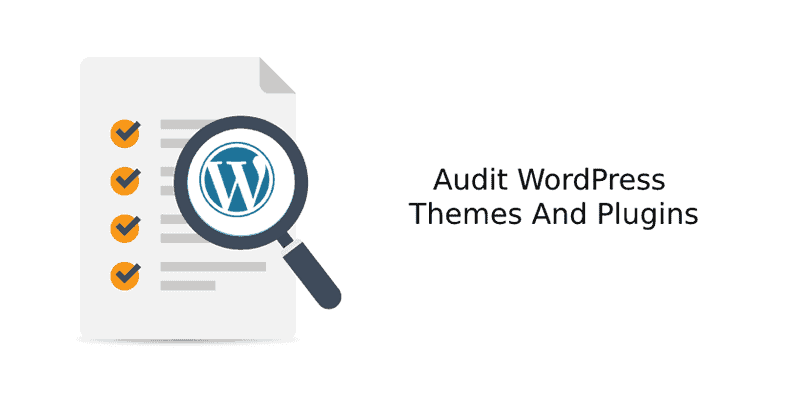
Step 2: Delete Unnecessary Media Files
Media files can take up a huge chunk of your database. Keeping every unused image will quickly cause problems on your site, particularly in terms of speed. If you don’t want to go through every media file individually, you can use a plugin called Media Cleaner to speed up the process. Once your site is free of unused media files, make a point of doing this on a weekly or bi-monthly basis.
Step 3: Get Rid of Old Content Revisions
Post revisions can be really useful while you are still working on content. However, over time, they simply take up space on your database. Getting rid of post revisions you no longer need will make it easier to update and backup your WordPress site.
Step 4: Clear Away Broken Links
Getting rid of broken links will help improve the user experience on your site – it can also have a positive effect on your SEO. Manually checking for broken links is far too time-consuming, which is why tools such as Broken Link Check are so useful.

Step 5: Clean Up Content and Tags
Even though this can be a time-consuming process, particularly if you have a large site, it’s worth it. Cleaning up old, outdated or low-quality content not only improves user experience, but it’s great for SEO too. You may also find that you’ve built up similar posts over the years. This is the ideal time to rethink your content strategy and make some necessary improvements. At the same time, you may also want to make sure that all company and staff information is still correct. Lastly, it also helps to clear away tags you are no longer using.
Step 6: Delete Spam Comments
If you manage a WordPress site, you are already familiar with Akismet. Even though this plugin prevents spam comments from showing up on your site, it doesn’t automatically delete them on the back end. Spam comments can create a lot of unnecessary clutter, so it’s best to remove them regularly. You may even find a number of legit comments end up getting lost in all the spam. Don’t forget to empty the spam folder to delete the comments permanently.
Step 7: Clean Up Your Database
The final step in this process is to clean up your website database. As with your WordPress site, a database also accumulates clutter over time. However, this is not something I recommend doing yourself unless you have done it before. Databases are complex and you could end up deleting important files – rather get an experienced WordPress expert to assist you.

Starting the Year Fresh
When left unchecked, a WordPress website ends up getting messy – mess you don’t want to deal with. The good news is spring cleaning your WordPress website once is enough to put the right processes in place and make all future cleans much easier.
If you need any assistance with the maintenance of your WordPress site, contact our experts today.