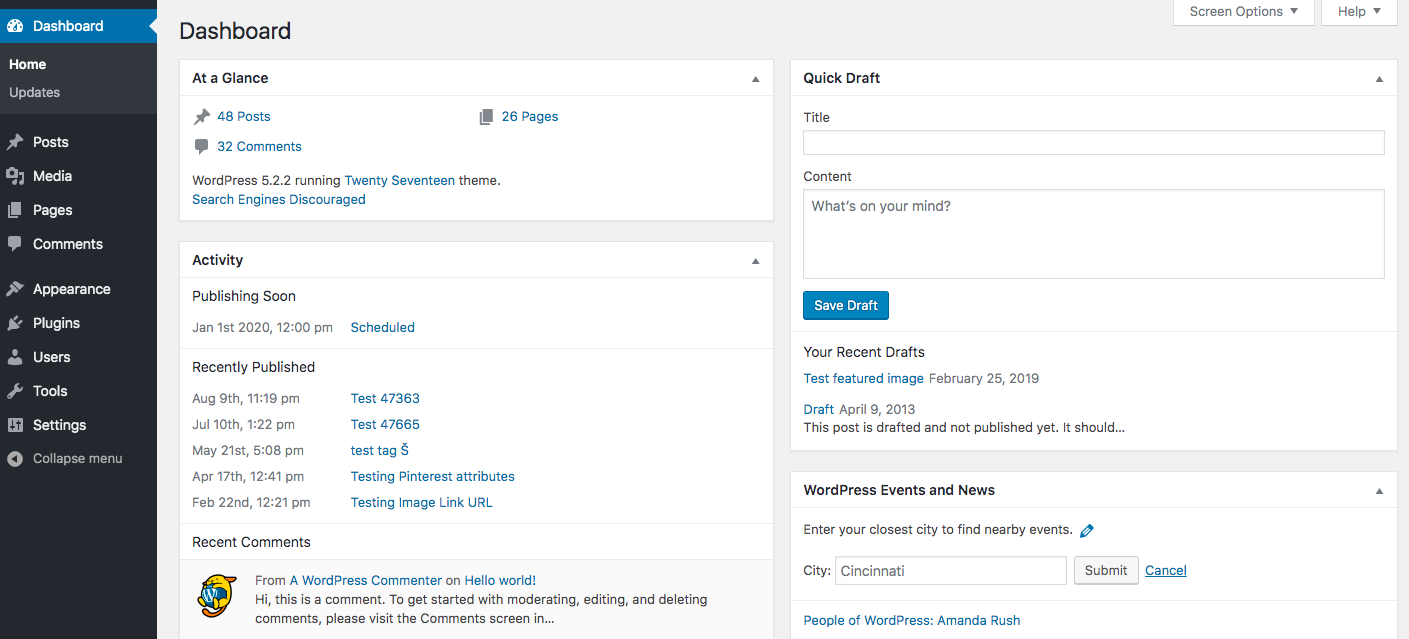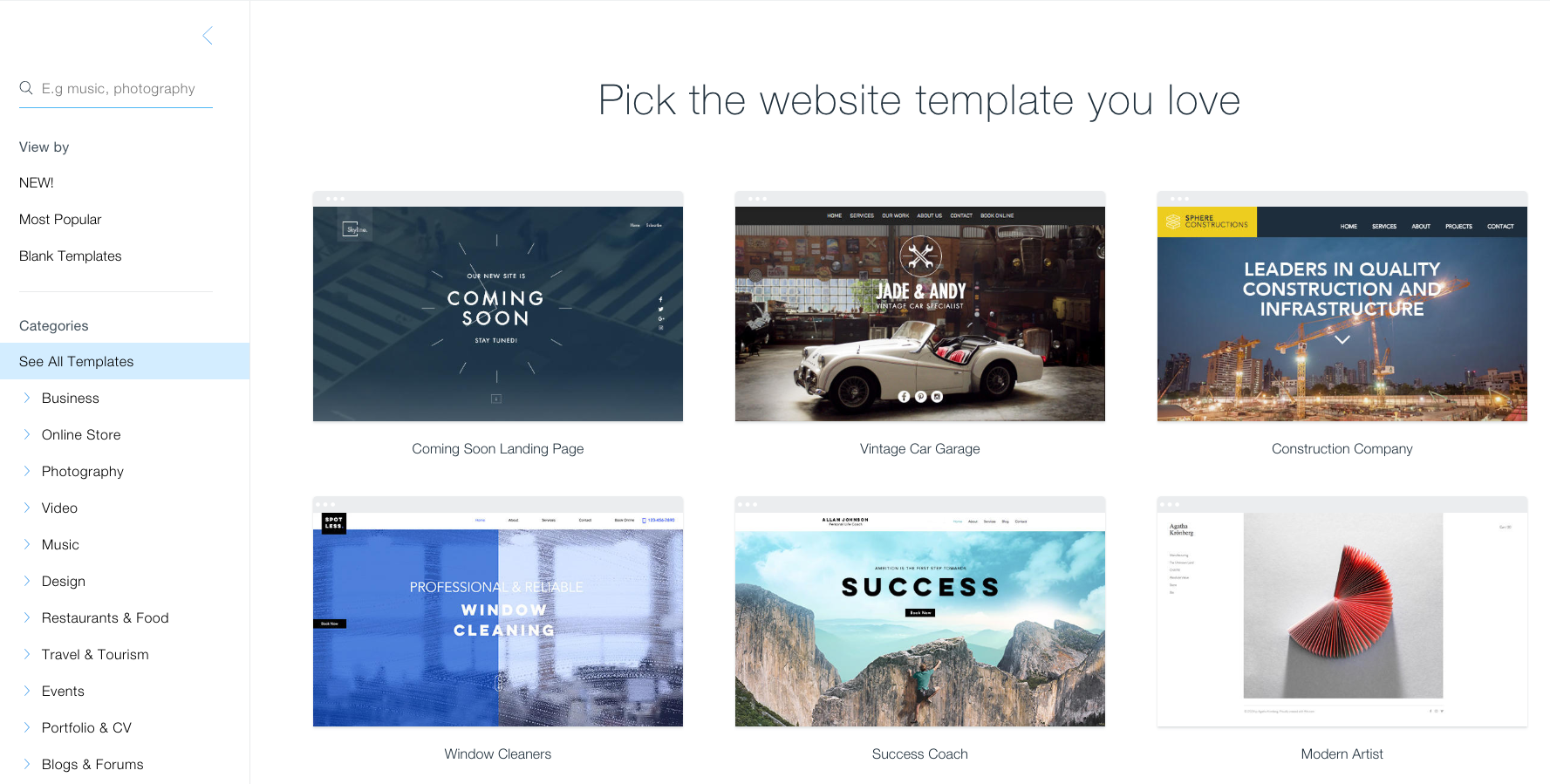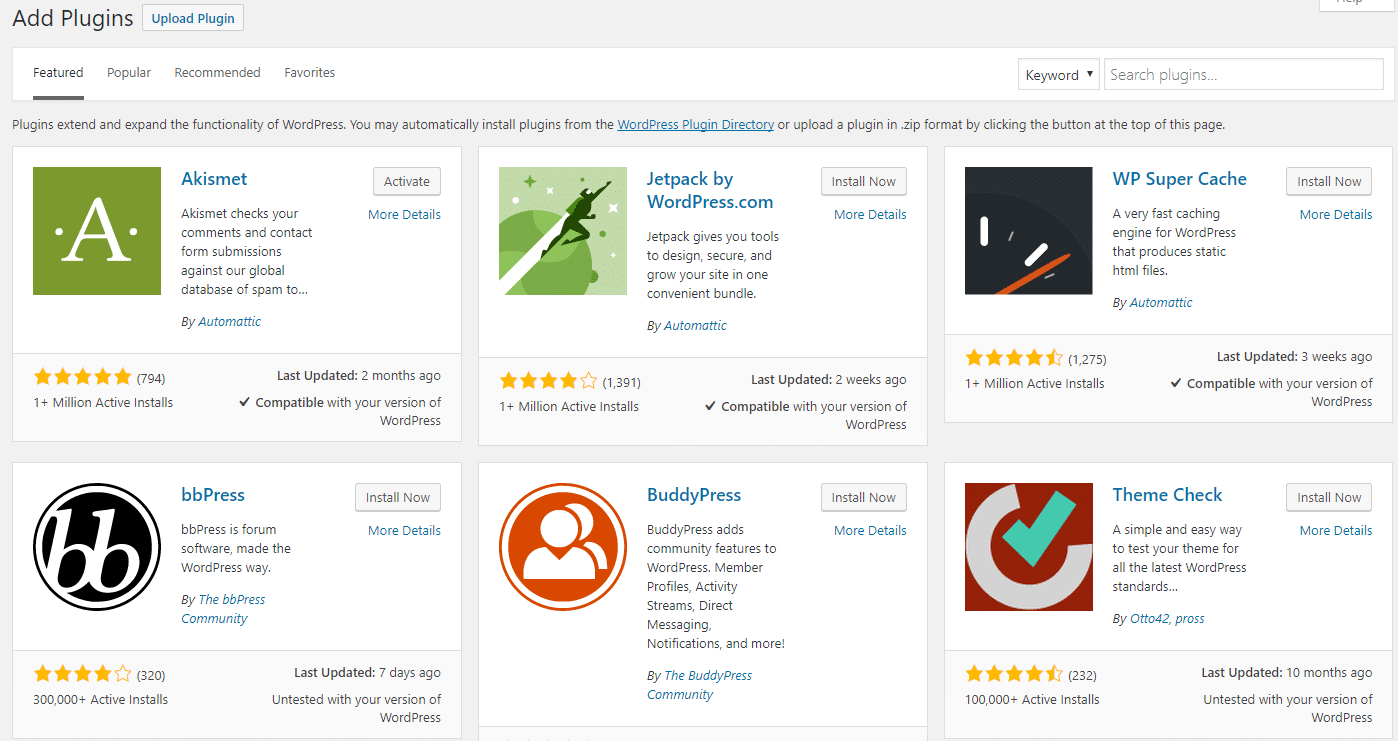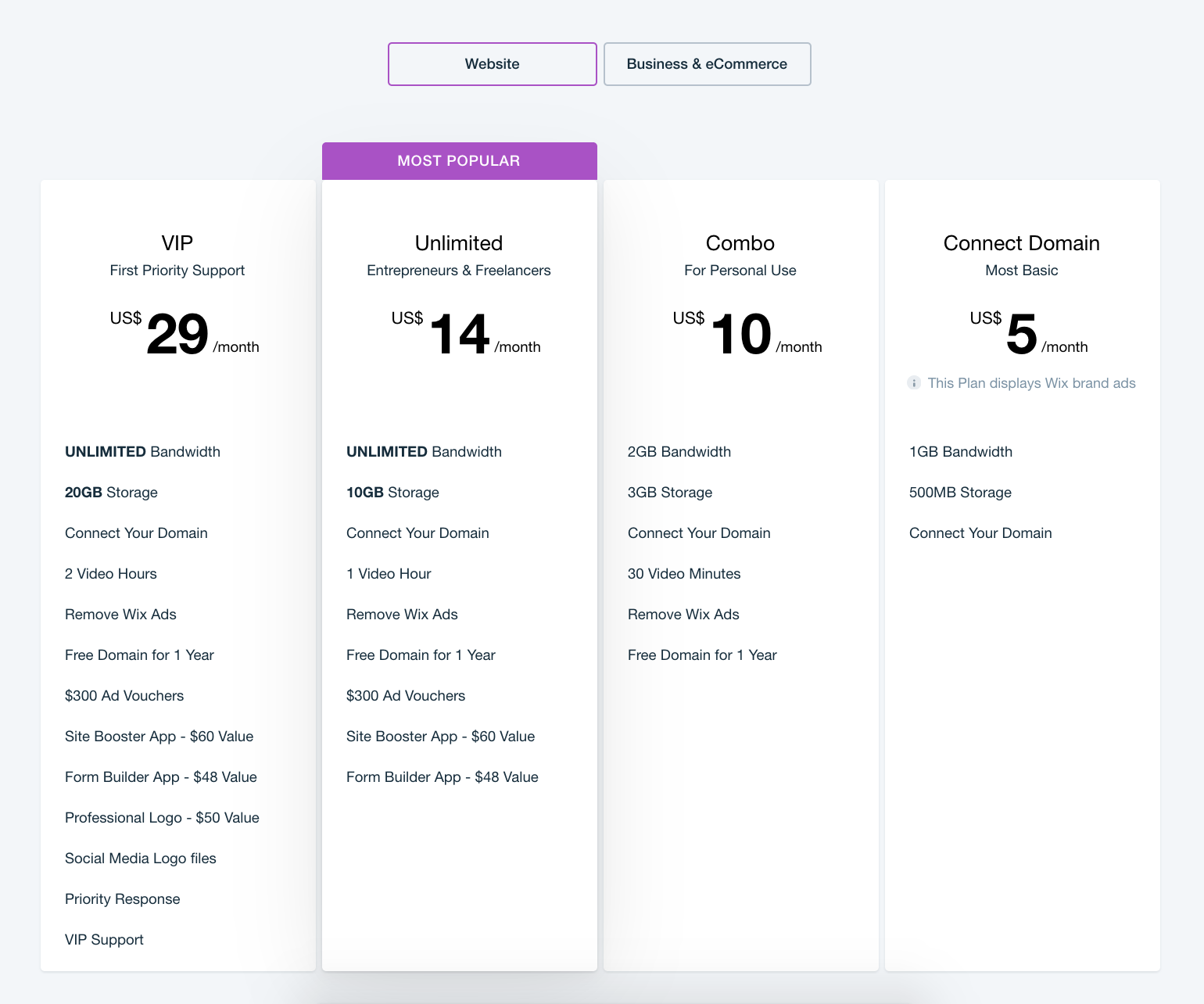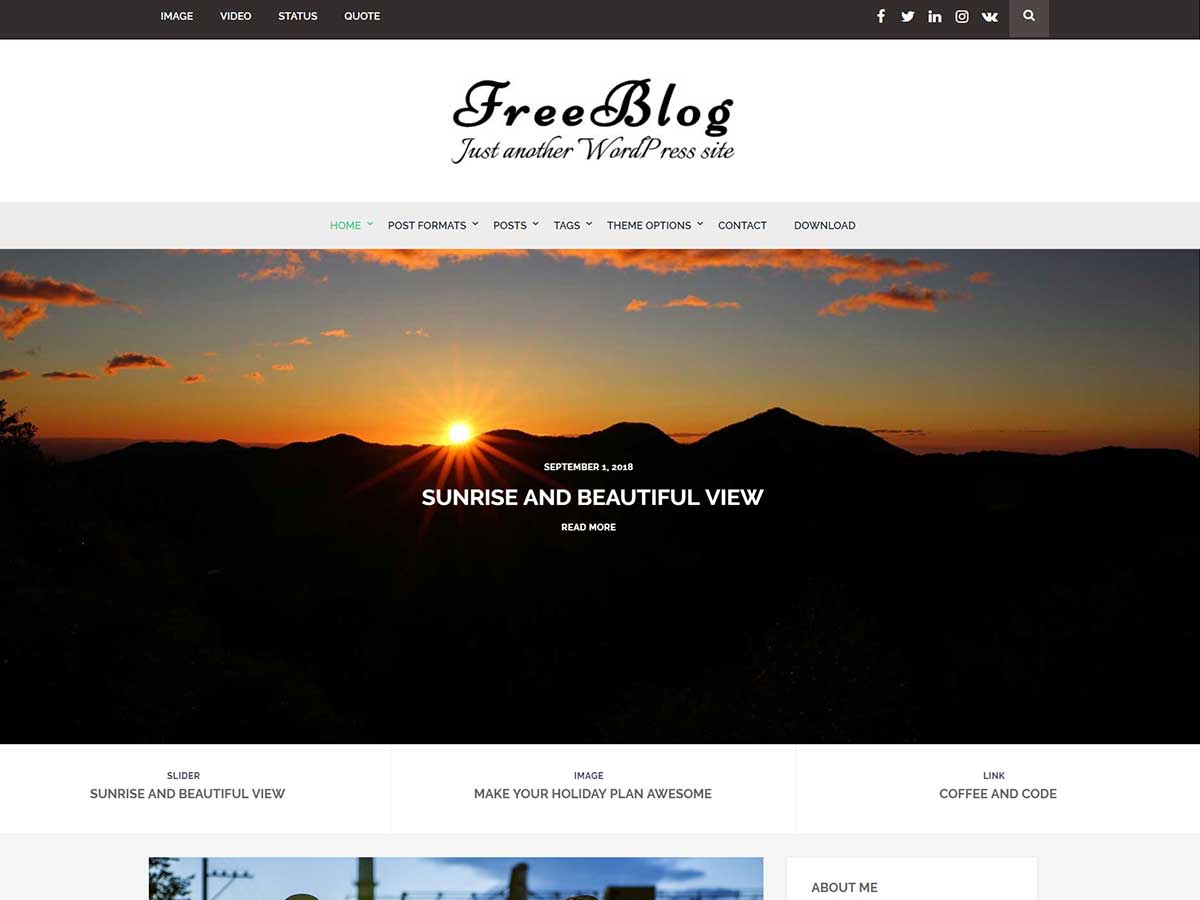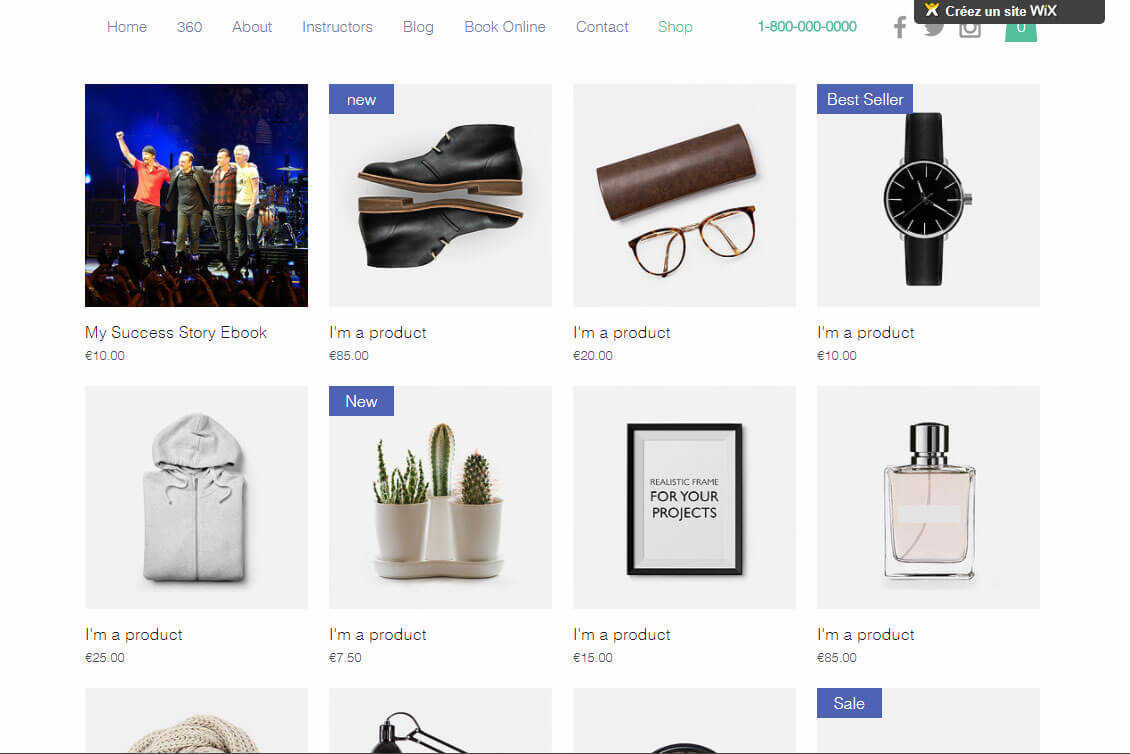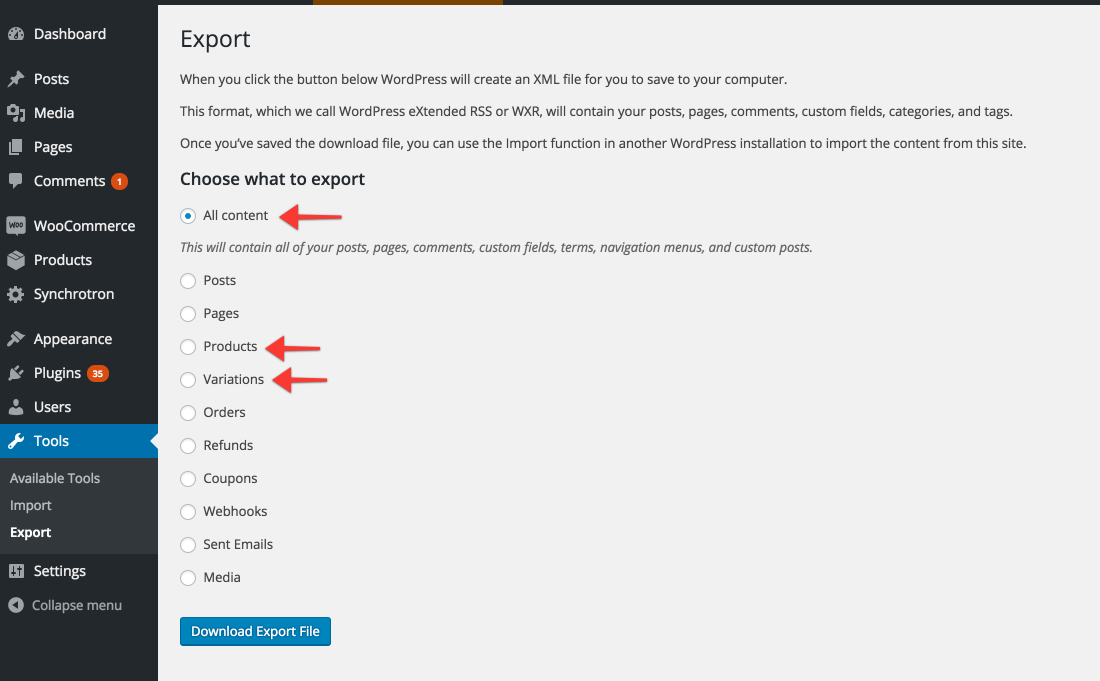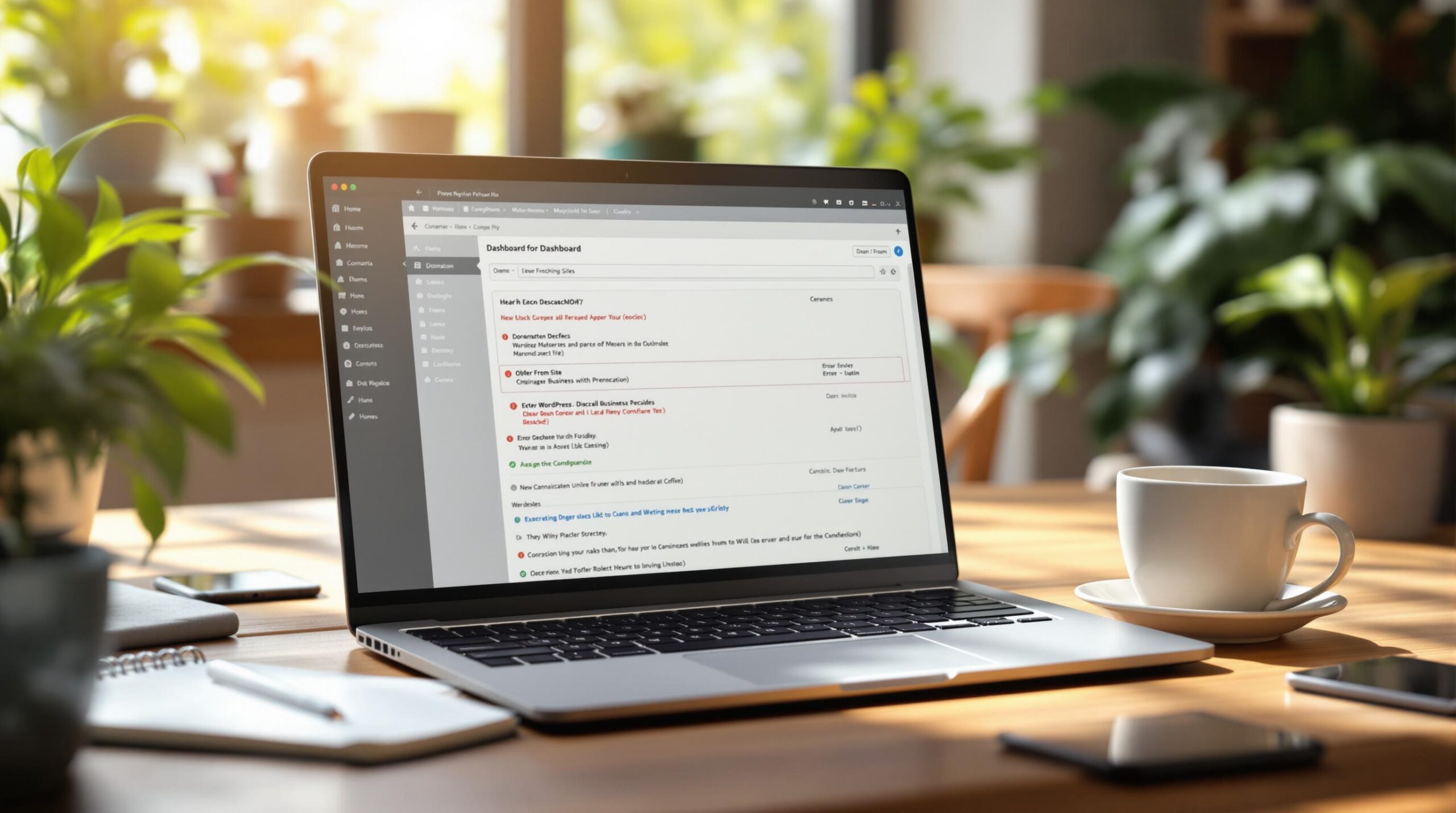If you’re new to the world of building websites, knowing whether moving from Wix to WordPress is a good idea can be a difficult decision.
Wix and WordPress are two of the most popular website builders around today and while they’re both capable of producing a functional website, there are some key differences to be aware of.
Moving from Wix to WordPress: Must-Know Differences
Where Wix is the perfect website builder for those who aren’t familiar with code, WordPress is an open-source content management system that you can use to create something truly impressive.
Wix has everything you need to drag, drop and build a basic site. WordPress, on the other hand, is far more flexible and allows you to build a website from scratch with advanced functionality.
To better understand the specific differences between these two website builders, let’s break it down into different categories.
Ease of Use
So, just how easy is it to build a website using these two platforms?
WordPress is an impressive platform but the learning curve is definitely steeper. While the flexibility it offers is attractive, it brings with it a touch of complexity. This doesn’t mean that you need to have in-depth coding knowledge (even though this does help), the backend just takes some getting used to but that’s the case for all new interfaces.
Wix is designed for beginners and those who don’t need a complex online presence. Most people find it much easier to learn how to use Wix but soon discover how limited their design and functionality options are.
Customisation & Design
Customisation is something WordPress is renowned for. Yes, Wix does give you a selection of design and customisation options but it is limited. WordPress, on the other hand, allows you to make unlimited customisations to almost any aspect of your site. With that being said, certain types of customisations require you to have coding knowledge, which means some website owners will require the assistance of a developer.
Both Wix and WordPress give you access to a number of website templates but the selection that WordPress offers is unparalleled. Wix gives you access to 500 website templates. WordPress has tens of thousands of free and premium themes for you to choose from, ensuring your site is unique. While there are many great free themes, the premium themes are worth the investment. Not only do the premium themes make it easier to build a site that meets your exact requirements but you’ll have access to theme support and updates too.
Plugins and Functionality
While a theme creates the look and feel of your website, you still need specific functionality, this is where plugins and apps come in. Wix currently has over 200 apps that you can add to your site to include commonly used features such as comments, social media buttons and contact forms on your site.
WordPress offers well over 55,000 plugins, many of which are free. WordPress website owners have the option to add advanced functionality to their sites, ensuring they can offer the best possible user experience.
Recommended Read: Security Plugins Every WordPress Website Needs
Pricing
Pricing tends to be one of the most important aspects that business owners consider when deciding on website builders and online marketing. This includes both setup and maintenance costs.
Wix is a free website builder but this means that you need to settle for advertisements on the top and bottom of your site. You also can’t take advantage of a custom domain name. Their most expensive package is still less than $20 but this doesn’t include any apps.
WordPress is also a free open-source platform that anyone can download and use. What you will need to do is pay for hosting and a unique domain name. However, with the right hosting provider, you can keep these costs to a minimum. The other costs involved with a WordPress site would be premium themes and plugins as well as developer costs.
The cost of a WordPress site is going to be slightly higher but when considering the functionality and design options you receive, the additional cost is well worth it.
Blogging
Many of today’s best websites have a blog, so naturally, this is a feature to consider when deciding whether you should be moving from Wix to WordPress.
WordPress was originally a blogging platform – blogging is what WordPress does best.
While Wix does still allow you to add a blog to your site, many users find that the lack of a native commenting system is one of the downsides. The plain text editor is also limiting in terms of formatting.
WordPress has a native commenting system and it offers beautiful blog layouts and advanced content functionality.
Online Shopping
If you’re currently using the Wix eCommerce plan, you’re probably wondering whether you can have the same functionality on WordPress.
WordPress powers close to half of all eCommerce websites around the world. That alone should tell you how good it is. WooCommerce is the eCommerce plugin that most online stores use but there are many others too.
Migration
Lastly, let’s look at the main reason why you’re reading this blog. Just how easy is it to migrate a website if you decide to move to WordPress?
Let’s start by saying that Wix is not known for making it easy to move your content to another platform. It requires a manual download of your pages, images and other content.
WordPress makes migration incredibly simple. In just one click, you can export everything you need and move it to another platform of your choice. Since you will also be in charge of hosting, you can create and download a website backup anytime you want.
The Clear Winner
Wix is a capable platform but it only scrapes the surface of what WordPress is capable of. If you’re thinking about moving from Wix to WordPress, you would be making a sound decision. You may require the assistance of a WordPress expert to start with but from there, you’ll have a high-functioning site at your disposal.