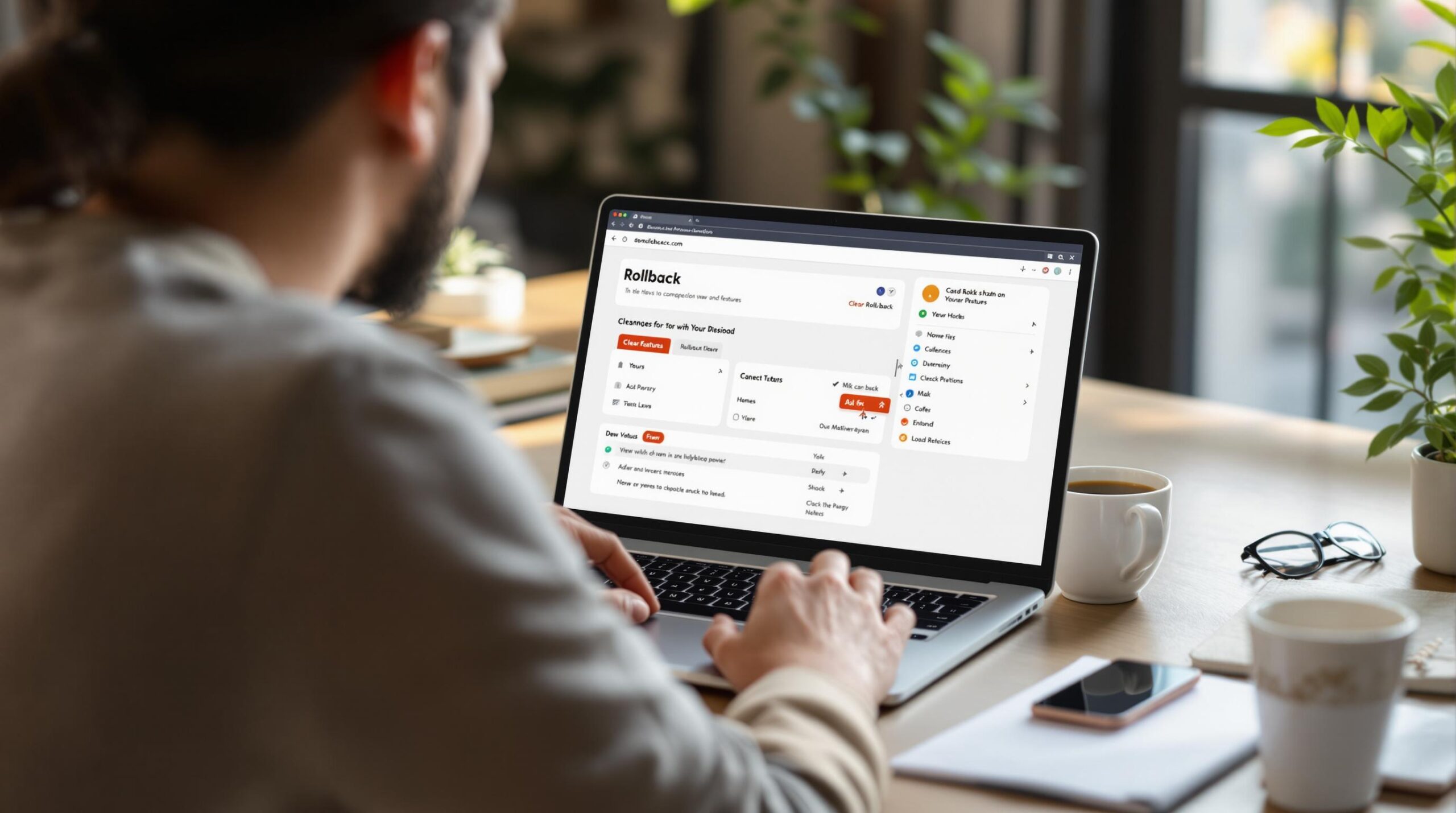Research shows that 70% of WordPress installations are at risk of being hacked, which means even smaller sites are vulnerable to attack. We hear about malware attacks and hacks every month but how do you know whether your WordPress website will be hacked? How do you know whether you should be taking extra precautions and if you’re taking the right precautions at all?
Every day, hackers are finding new ways to exploit WordPress site vulnerabilities. Here’s how to tell whether your site is at risk.
Will Your WordPress Website Be Hacked – Gauging Your Risk
There are a few key indicators that your WordPress site has a higher risk of being hacked than others.
-
Your Network Has Been Exposed to Malware
While it is possible for a website or email phishing attack to be used to steal your data, your network can increase the risks of a hack too. If your network is infected with malware, you could be sending ongoing messages and data to the hacker that can be used against you. When your network is attacked, the malware can spread to all computers and devices in your workplace. It’s possible to get rid of the infection but your data is still at risk. Mainly because hackers create backdoors that allow them to hack your site again later on. Scanning your network for potential infections is one way to find out whether your website is at risk of being hacked.
-
Your Traffic Has Spiked
The more traffic your website receives, the bigger target it is for hackers. If your website is fairly new and is already seeing high traffic numbers, it’s even more attractive to hackers. This is because hackers assume you won’t necessarily have all the right security measures in place. On top of this, more traffic means more customer data available to be stolen.
-
Your Site Has Been Hacked Before
You might have restored your site after your last malware attack or hack but this doesn’t mean it can’t happen again. One hacking attempt generally leads to at least a second. In fact, many attacks are automated. Your site only has to be vulnerable for a few hours for the risk of a hack to skyrocket. If your WordPress site has been attacked in the past, it’s essential that you keep a close eye on it every week.
If you were hacked previously, we recommend moving to our Advanced WordPress hosting which provides great security and malware protection built-in. WordPress hosting with malware protection.
-
A Cloud Partner Was Attacked
Do you buy cloud services from specific partners? This just another doorway that hackers can use to get to your data. If one of these partner sites or tools was recently compromised, there’s a chance that your site could be the next in line for a cyberattack. It’s important to take immediate steps to protect your site and your data. There are many things that hackers are good at, following up on their attacks is one of them.
Discovering Your Site Has Been Hacked – What to Look For
Discovering how vulnerable your site is to an attack is only the first step. It’s also important to keep an eye on your site on a regular basis to detect whether it has been hacked.
Here are a few ways you can proactively monitor your site.
-
Your Browser Warns You
If your browser shows a warning screen when you try to open your site, there’s a good chance your site has been hacked. Browsers are able to warn users about both malware and phishing attacks.
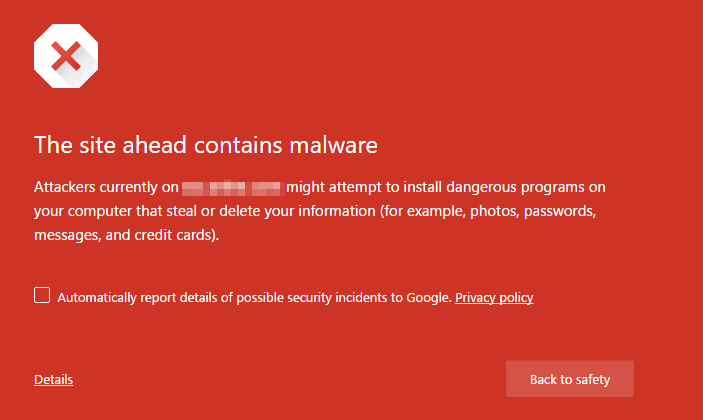
-
Your Hosting Provider Has Taken You Offline
Hosting providers also have security measures in place that alert them to potential malware threats and other hacks. If your provider has taken your website offline, there’s a good chance that a threat’s been detected. Many providers will actually immediately format a server that has been attacked to prevent the malware from spreading. This speaks to the importance of always having a backup in place.
-
Your Antivirus Plugin Has Flagged Your Site
If you haven’t already, get your developer to install a malware scanner plugin that can alert you to potential threats. If you already have one installed, be sure to turn on email notifications. You should also login to check on the status of your site on a regular basis. Email alerts, in general, can be annoying but they’re not something you want to ignore.
-
Google Search Console is Displaying a Warning
If you haven’t already, set up Google Search Console. It has an additional way to monitor your site. Search Console will alert you to problems because Google won’t index an infected site. You can even set up email alerts so that you know right away when there’s a potential issue.
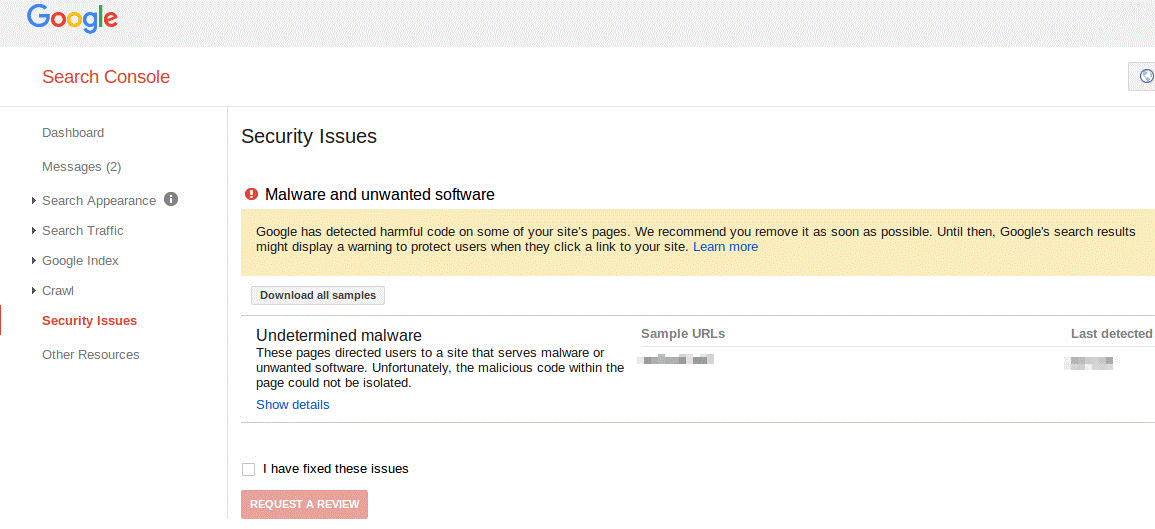
Google has also started flagging potentially harmful sites in its search results. If you search for your brand or one of your products and a warning shows up next to your result, your site might’ve been hacked. The warnings usually say, “This site may be hacked” or “This site may harm your computer”.
-
Watch for Foreign Traffic Spikes
If there is a sudden spike in your traffic, foreign traffic, in particular, it’s important to scan your website immediately. Unusual spikes in traffic are one of the most common signs that a WordPress site has been hacked. Hackers will use spam to send traffic to your site and then direct visitors to a malicious site. When spam is sent from a clean domain, they can carry out the hacks for a while before anything is detected.
Keeping Your WordPress Site Safe
As you can tell, there are so many ways that hackers can find their way into vulnerable websites and networks. And when you’re running a business, it’s not always possible to continuously pick up on the suspicious activity and unusual changes.
Remote scanning tools are one way that you can keep an eye on the inside of your website. These tools are designed to scan your source code to look for anything suspicious. However, this also means that you need to make time to use these tools. Performing other random checks will also help you cover all your bases.
Catching hacks and malware attacks on time is of the utmost importance. It’s for this reason that so many businesses are signing up for website maintenance packages. When you have a team that’s dedicated to monitoring your site, the chances of catching an attack on time is much higher.
It is possible to keep your WordPress site safe but having some help is the most logical way to go about this.