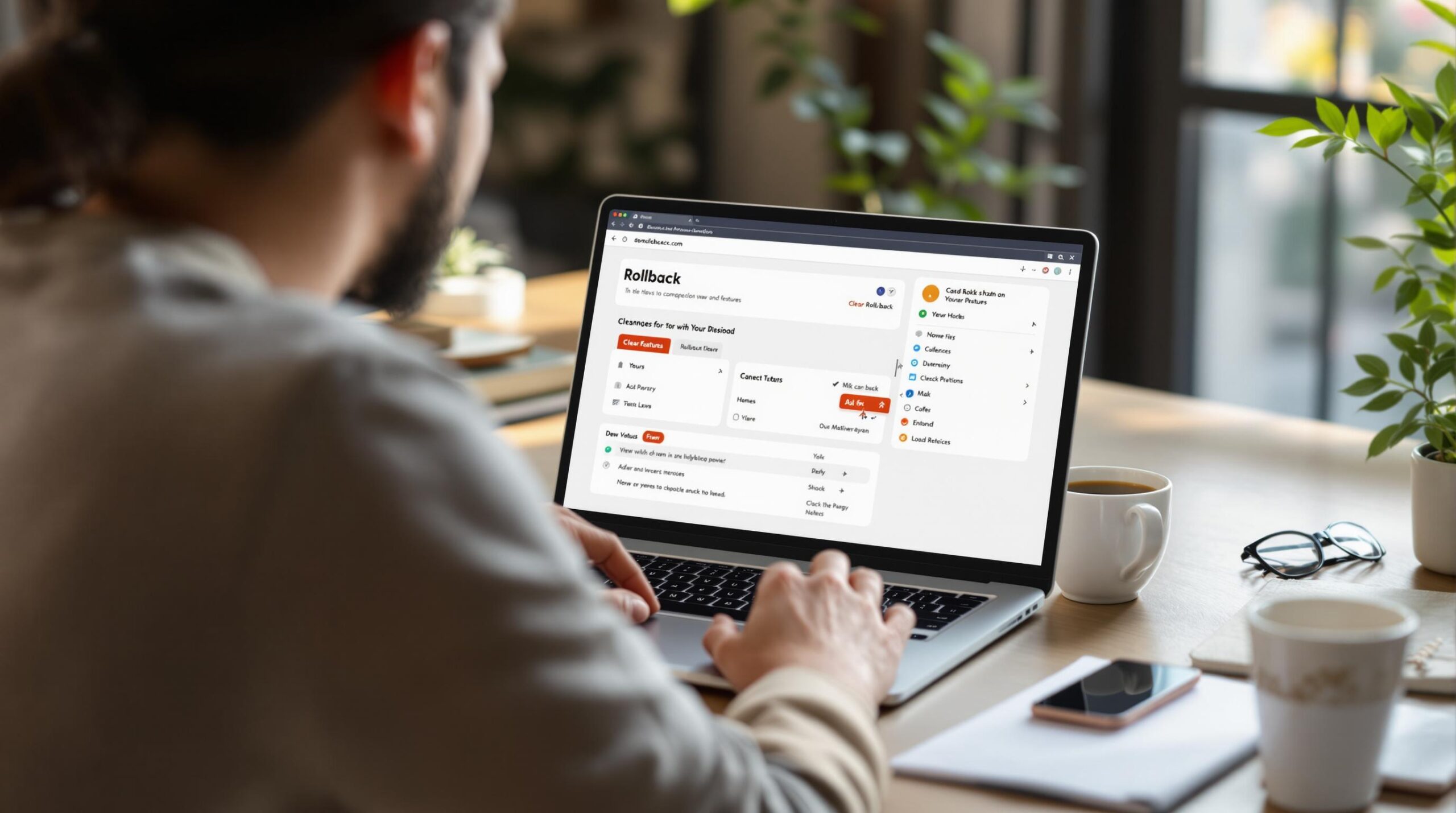If you have a WordPress website, you know how important it is to have good search engine optimization or SEO. SEO helps your website rank higher in search engine results pages (SERPs), which means more visibility, more traffic, and ultimately more business.
Let’s discuss some effective ways to get the best SEO for your WordPress site.
Choose a good domain name
Your domain name is a crucial part of your SEO strategy. It should be easy to remember, match your business operations and not difficult to reproduce. Avoid using hyphens and numbers, as they can be confusing for users and search engines. It is also a good idea to use a .com extension, as it is the most trusted and recognized extension by both users and search engines.

Use keyword-rich titles and descriptions
A keyword is a commonly used term that people use to search online. It is important to include relevant keywords in your website’s titles and descriptions to improve your chances of ranking well in search results. In WordPress, you can set your site’s title and description in the General Settings section of your dashboard.
Use header tags appropriately
Header tags (H1, H2, etc.) are used to indicate the hierarchy of your content. They help search engines understand the structure and relevance of your content. In WordPress, you can use the Heading block to add header tags to your content. It is important to use header tags appropriately, as overuse or misuse can hurt your SEO.
Optimize your images
Images can greatly improve the user experience on your website, but they can also have an impact on your SEO. To optimize your images for SEO, you should:
- Use descriptive, keyword-rich file names for your images
- Put in Alt text information for images to describe their content
- Reduce image file size using compression
In WordPress, you can easily add alt text to your images by clicking on the image and entering it in the Alt Text field in the Image Properties section.
Get internal links
Internal linking is linking to other pages on your own website. It helps search engines understand the relationship between your pages and can improve your website’s overall SEO. It can also help users navigate your website and find related content. In WordPress, you can easily add internal links by highlighting the text you want to link and clicking the Insert/edit link button in the toolbar.
Link to external content
External links are sourced from other websites. They can help improve your SEO by showing search engines that your website is a valuable resource and is connected to other authoritative websites.
These types of links also help improve user experience by providing additional information and resources. However, it is important to only link to high-quality, relevant websites to avoid hurting your SEO.
Use social media
Social media can be a powerful tool for improving your website’s SEO. When you share your content on social media, it can drive traffic to your website and improve your search rankings. It can also help build your brand and increase the visibility of your website. In WordPress, you can use a plugin like Jetpack to easily add social media sharing buttons to your website.

Google Analytics is your friend
Google Analytics is a free tool that allows you to track and analyze your website’s traffic. It can help you understand how users are interacting with your website, which pages are the most popular, and where your traffic is coming from. This information can help you identify areas for improvement and optimize your website for better SEO.
Responsive pages for more views
With responsive design, your website looks and functions well on all devices, including desktop computers, laptops, tablets, and smartphones.
This is important because search engines prioritize websites that are mobile-friendly. In WordPress, you can use a responsive theme or plugin to make your website responsive.
Up Your Loading Speed
A fast loading speed is important for SEO because search engines prioritize websites that load quickly. It is also important for user experience because people tend to leave websites that take too long to load.
You can improve your loading speed by optimizing your images, using a caching plugin, and minimizing the use of large files and unnecessary plugins.
Secure your connection
Search engines prioritize websites that are secure. People are also more likely to trust and interact with websites that are safe. Raise your security score by using a Secure Sockets Layer (SSL) certificate and switching to HTTPS. In WordPress, you can use a plugin like Really Simple SSL to easily switch to HTTPS.
Create fresh, high-quality content
Fresh, high-quality content is important for SEO because search engines give higher rankings to websites that provide valuable and useful information. Great content is also critical to your user’s experience of your website.
That’s because people are more likely to return to and share websites that have interesting and relevant content. You can improve the quality of your content by using appropriate keywords, formatting your content for readability, and using internal and external linking.
Make your business findable by Google
Another free tool from the search engine giant, Google My Business helps searchers find your business and includes appearances in search results and on Google Maps.
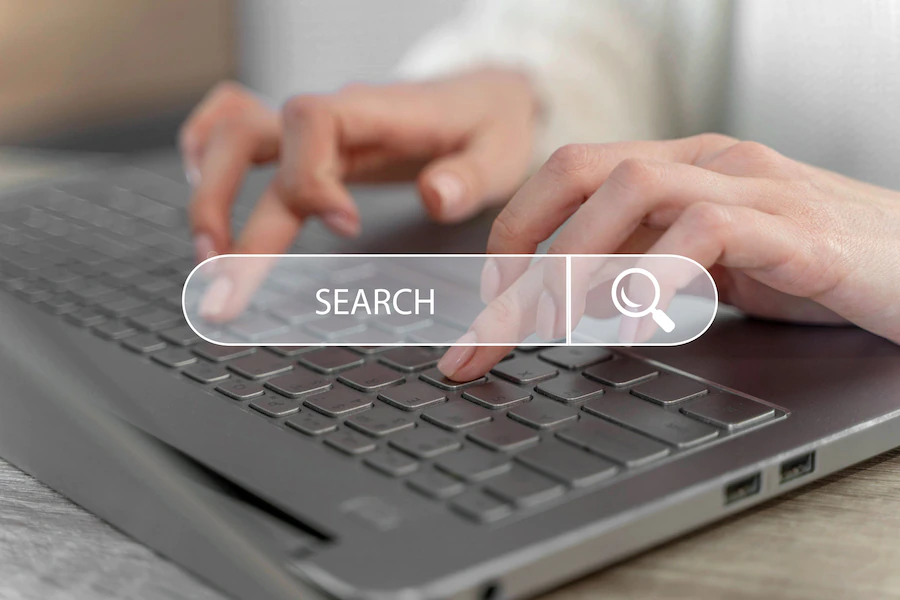
By claiming and optimizing your Google My Business listing, you can improve your visibility in local search results and make it easier for people to find and contact your business.
Structure Your Website’s Data
Structured data is a way to annotate your website’s content so that search engines can understand it better. It can help your website appear in special search results, such as rich snippets and featured snippets.
There are several types of structured data, including Schema.org and JSON-LD, and you can use a plugin like Yoast SEO or All in One SEO Pack to easily add structured data to your WordPress website.
Create a Sitemap
A sitemap is a list of all the pages on your website that is used by search engines to understand the structure and content of your website. A sitemap can help search engines crawl and index your website more efficiently, which can improve your SEO. In WordPress, you can use a plugin like XML Sitemaps to automatically generate a sitemap for your website. Tools like SEO Yoast will also provide the same ability and reduice the number of plugins you need to add to your website.
The 4-1-1 on SEO
SEO is essential for the success of your WordPress website. By following the tips outlined above, you can improve your website’s ranking in search results and drive more traffic and business to your website. Don’t forget to regularly monitor and update your SEO efforts to ensure that your website stays up-to-date and relevant.
If you don’t have the time or expertise to improve the SEO of your WordPress website yourself, you can consider hiring a consultant to help. Get in touch with us today to find out about the variety of services we provide.