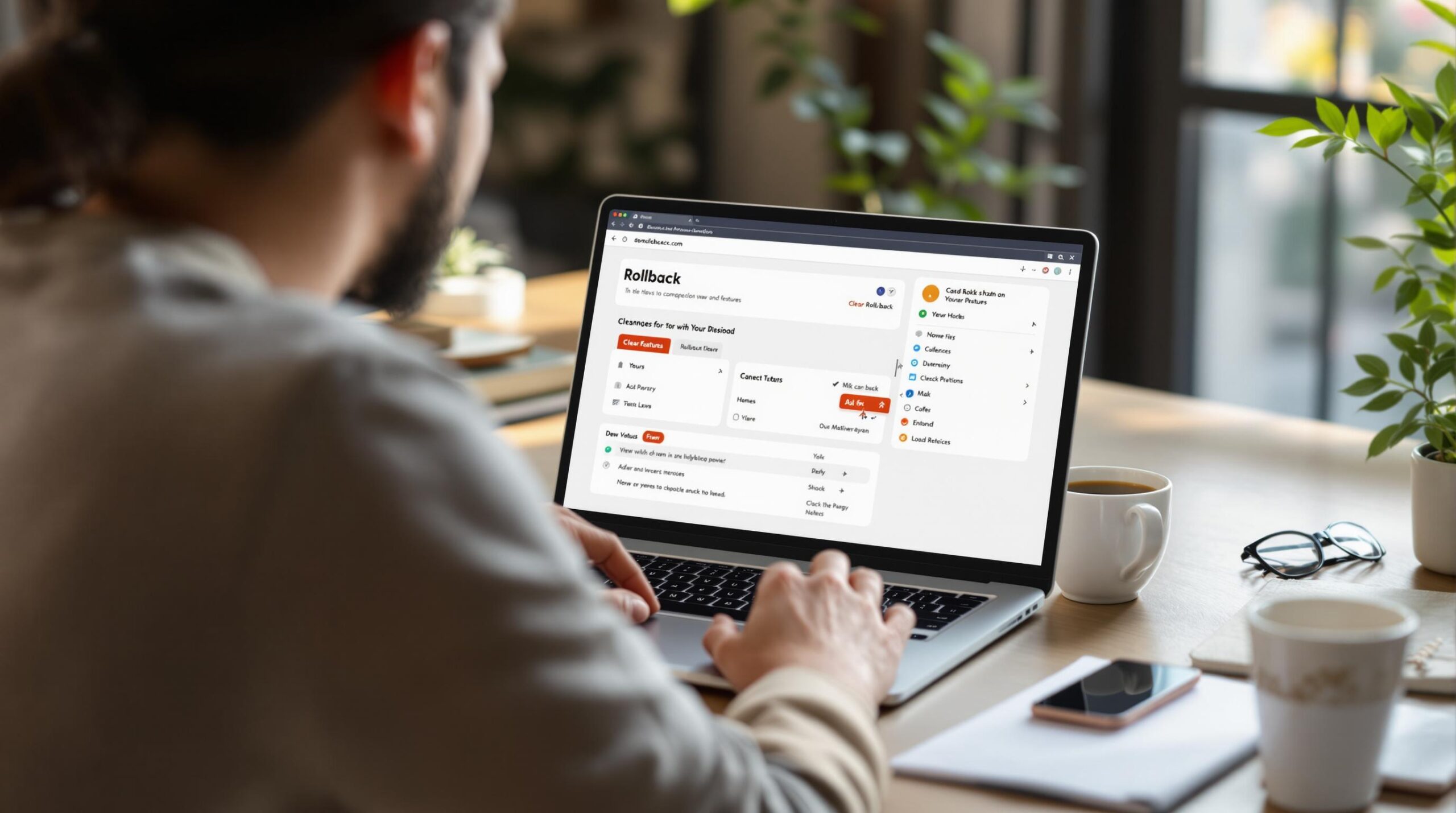Building an inclusive website isn’t just a best practice—it’s a necessity.
According to the Department for Work and Pensions’ Family Resources, as of the 2022/2023 financial year, 16.1 million people are living with some form of disability. That’s 24% of the total population.
Accessibility can no longer be an afterthought in web design.
For WordPress users, creating an accessible site is easier than ever thanks to a range of powerful plugins. These tools help you address common accessibility issues, improve your site’s compliance with standards like the Web Content Accessibility Guidelines (WCAG), and offer features that make your site more user-friendly for all.
Why Accessibility Matters in Web Design
Web accessibility ensures that everyone, regardless of their abilities, can access and interact with your content. It’s not just about improving user experience either, it’s also about meeting legal requirements.
In the UK, websites must comply with accessibility standards outlined in the Equality Act 2010 and follow the WCAG 2.2 guidelines to at least a Level AA rating.
Failure to meet these standards could result in costly lawsuits for non-compliance, as people with disabilities can take legal action if they’re unable to access essential services or content.
Beyond legal risks, adhering to accessibility standards also improves SEO performance, enhances user engagement, and reflects a brand’s commitment to inclusivity, making accessibility not just an ethical priority but a business one too.
Top 6 WordPress Accessibility Plugins for Building Inclusive Websites
If you’ve built your website on WordPress, you can turn to plugins to help you along your web accessibility journey. Here are the plugins that come recommended.
1. WP Accessibility: Basic Accessibility Enhancements
WP Accessibility is a popular plugin because it addresses many of the most common accessibility issues on WordPress sites without requiring complex coding knowledge.

It’s particularly useful for users who want to make quick, effective improvements to their site’s accessibility. The plugin offers features like:
- Enabling skip links
- Managing alt attributes for images
- Enforcing accessible colour contrast
- Labelling form elements
WP Accessibility is lightweight and easy to configure, making it a great choice for anyone looking to enhance their site’s compliance with accessibility standards like WCAG.
2. AccessibleWP Toolbar: Easy-to-Use Accessibility Controls for Users
If you want the ability to provide users with customisable accessibility options right on the front end of your website, this could be the right plugin for you.

AccessibleWP Toolbar allows visitors to adjust various settings like font size, colour contrast, and grayscale, making the site more comfortable for people with visual impairments or other accessibility needs. The plugin is especially valuable because it empowers users to tailor their experience without it affecting the overall design of your site.
3. One Click Accessibility: No Custom Coding Required
One Click Accessibility simplifies the process of making your website more accessible with just a few easy steps.

Designed for users with little to no technical expertise, the plugin offers essential accessibility features such as:
- Skip to content links
- Font size adjustments
- High-contrast mode
- Underlined links
Its straightforward setup allows site owners to implement important accessibility features without needing to modify code or hire developers.
4. WP Accessibility Helper: Design-Friendly Accessibility Features
WP Accessibility Helper is a favourite among web designers. The plugin allows visitors to customise their browsing experience with features like font resizing, colour contrast adjustments, and a dyslexia-friendly font, all of which can be easily accessed from the front end of the site.

WP Accessibility Helper also goes beyond basic accessibility needs by offering advanced tools such as keyboard navigation support and the ability to fix common accessibility issues directly within the WordPress dashboard. This makes it an excellent choice for website owners who want to ensure compliance with WCAG 2.2 standards while providing users with practical tools to adjust a website’s appearance and functionality to their specific needs.
5. Equalize Digital Accessibility Checker: Accessibility as You Build
Equalize Digital Accessibility Checker is a powerful WordPress plugin for ensuring that your website meets key accessibility standards like WCAG.

It excels at providing real-time, detailed accessibility audits, making it easy for developers and site owners to identify and fix issues as they build or update their sites. One of its standout features is its ability to scan both published and draft content, ensuring that any new updates or pages are accessible before they go live.
The plugin also offers a dashboard where you can see an overview of your site’s accessibility status and get actionable recommendations for improvements.
6. All-In-One SEO: Accessibility and SEO Combined
There is a strong link between accessibility and SEO. The better your user experience, the more major search engines such as Google favour your site.

All-in-One SEO is not only a robust SEO tool but also an excellent WordPress plugin for improving website accessibility. While its primary focus is optimising your site for search engines, it also plays a key role in enhancing accessibility features.
For example, the plugin helps automate the process of adding and optimising alt text for images, ensuring that users with visual impairments using screen readers can access image descriptions. It also improves the overall structure of your site by managing headings, meta tags, and schema markup, all of which contribute to a more accessible and user-friendly experience.
Important Note
It’s important to keep in mind that plugin capabilities can change over time with updates. Make a point of checking the latest features of each plugin on the WordPress repository regularly to ensure it’s still worth using.
How to Choose the Right Accessibility Plugin for Your WordPress Site
Choosing the right accessibility plugin for your WordPress site depends on several factors related to your website’s needs and your own technical expertise.
- Assess Your Site’s Accessibility Needs. Start by determining what level of accessibility your site currently has and what improvements are needed. If your site already meets basic accessibility standards, you might just need a plugin for fine-tuning or ongoing monitoring, such as Equalize Digital Accessibility Checker.
- Check for Specific Features. Different plugins offer different features. If you need a customisable toolbar for your users to adjust font sizes or colour contrast, a plugin like AccessibleWP Toolbar might be ideal. For backend monitoring and fixing common issues, plugins like WP Accessibility or WP ADA Compliance Check Basic will help you identify and correct problems.
- Compatibility with Your Theme and Other Plugins. Ensure the plugin is compatible with your current WordPress theme and other plugins. Some accessibility plugins may conflict with custom themes or heavily customized websites. Test the plugin in a staging environment before activating it on your live site to prevent any issues.
- Ease of Use. If you’re not a developer or don’t have access to one, choose a plugin that offers a user-friendly interface and doesn’t require coding knowledge.
- Ongoing Monitoring and Updates. Accessibility isn’t a one-time fix; it’s an ongoing commitment. Choose a plugin that allows for continuous monitoring if possible.
- Compliance with Legal Standards. If your site needs to comply with specific legal requirements, such as the Equality Act 2010 in the UK or the ADA in the US, choose a plugin that helps you meet those standards.
Final Thoughts
There are so many good reasons to prioritise accessibility when building and managing your WordPress website.
With the help of the right plugin, not only can you provide all users with a more inclusive experience, but you can avoid costly lawsuits too.