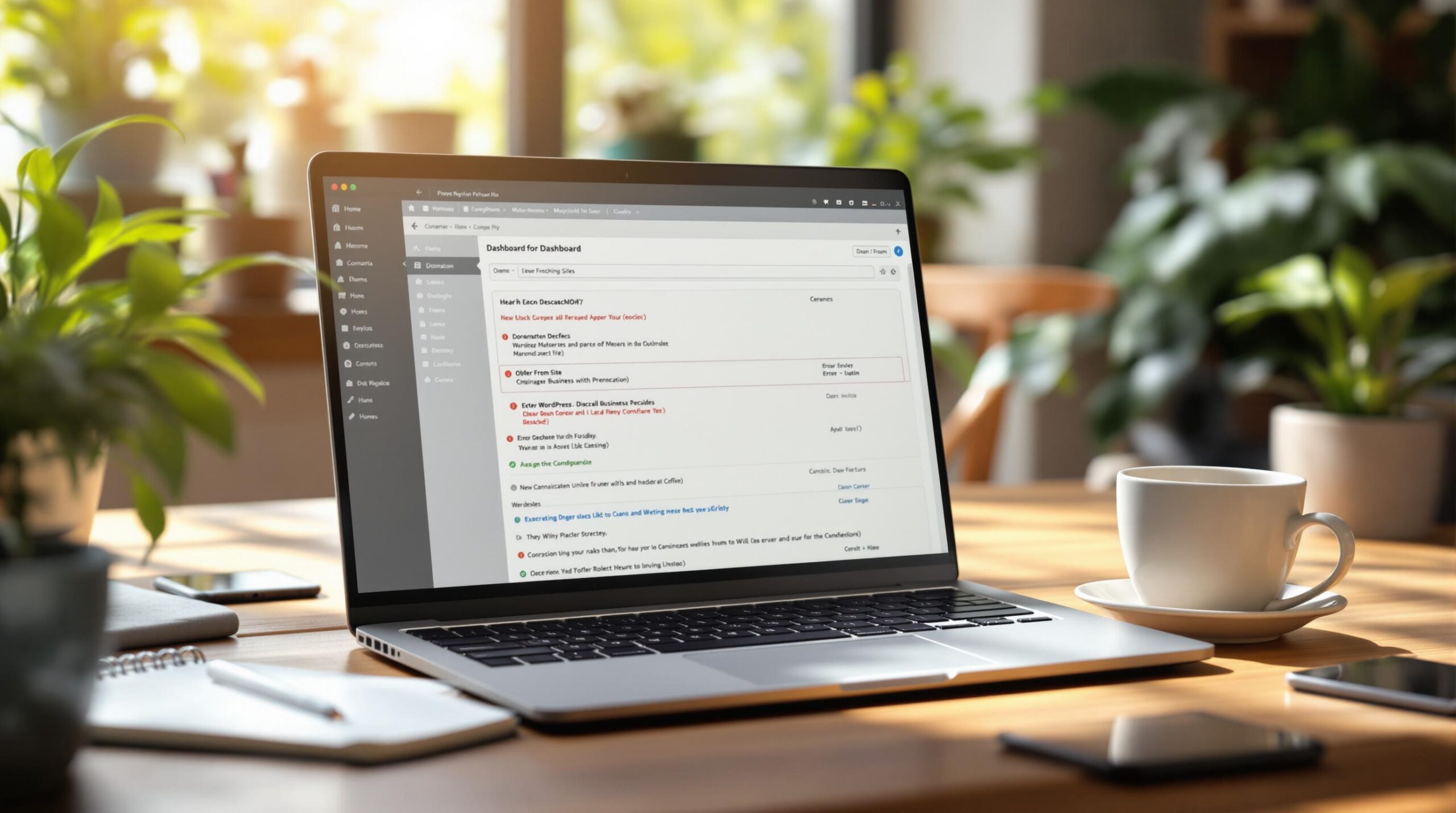Website maintenance is an important part of running a successful online business or organization. Not only does it ensure that your site is running smoothly and efficiently, but it can also help to protect against security vulnerabilities and keep your site up-to-date with the latest features and functionality.
One of the most popular content management systems (CMS) for building and managing websites is WordPress. According to a survey conducted by W3Techs in 2022, WordPress powers 43.2% of all websites on the Internet. This makes it a popular choice for many businesses and organizations looking to build their online presence.
So, what is WordPress website maintenance and how much does it cost? In this article, we’ll explore the various aspects of WordPress maintenance and provide an overview of the costs involved.
What Is WordPress Website Maintenance?
Website maintenance involves a variety of tasks and activities that are designed to keep your site running smoothly and efficiently. These tasks can include:
- Updating software and plugins: WordPress is constantly evolving, and new versions of the software are released regularly. To take advantage of the latest features and ensure that your site is running smoothly, it’s important to keep your WordPress installation and any plugins you use up-to-date.
- Backing up your website: Regular backups of your website are essential in case something goes wrong. Whether it’s a hacker attacking your site or a server malfunction, having a recent backup can help you get your site up and running again quickly.
- Security monitoring: Hackers and other cybercriminals are constantly looking for ways to exploit vulnerabilities in websites. By monitoring your site for security threats and taking appropriate measures to protect against them, you can help to keep your site and your visitors safe.
- Performance monitoring: Slow loading times and other performance issues can be frustrating for visitors and can negatively impact your search engine rankings. Regular monitoring of your site’s performance can help to identify and resolve any issues that may be causing problems.
- Content updates: Keeping your website’s content fresh and up-to-date is important for both visitors and search engines. Whether it’s adding new blog posts, updating product information, or simply making minor edits to existing content, regular updates are essential.
How Much Does WordPress Website Maintenance Cost?
The cost of WordPress website maintenance can vary depending on a variety of factors, including the size and complexity of your site, the level of support you require, and the specific maintenance tasks you need to be performed.
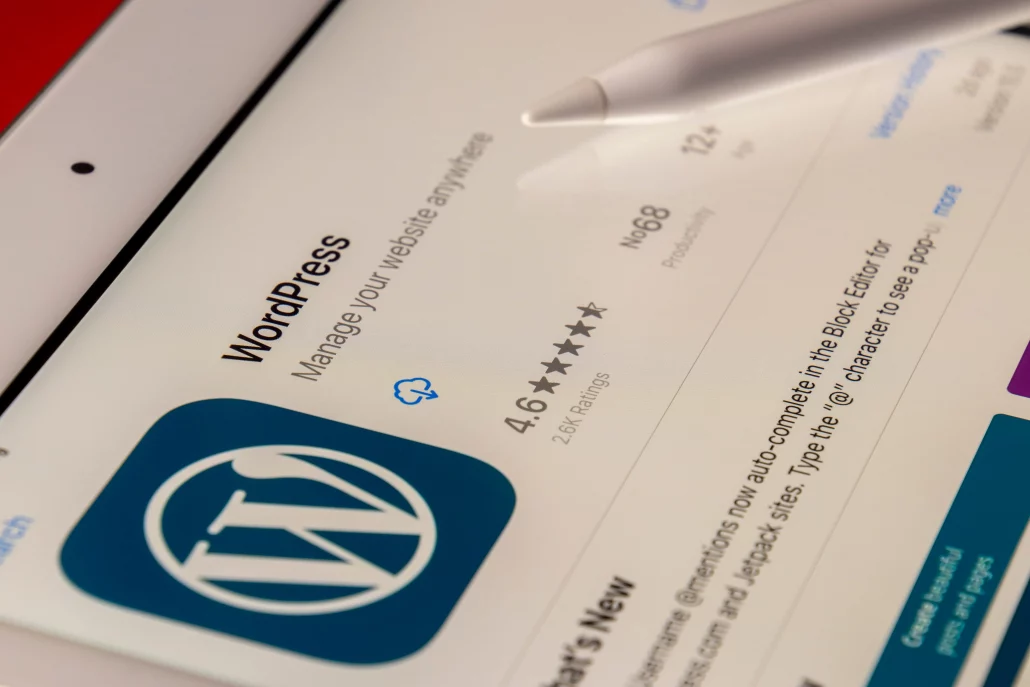
One option for WordPress maintenance is to handle it in-house. This can be a cost-effective option for businesses with technical expertise on staff, but it can also be time-consuming and may not be the best use of your team’s time and resources.
It’s unlikely your internal team will be exposed to the same number and variety of WordPress support and maintenance issues as an external WordPress support team that takes care of a variety of sites on a day-to-day basis.
This is why you should also consider outsourcing your WordPress site maintenance. An external professional service can cost you anywhere from $50 to several thousand dollars per month. People often think if they do it themselves they get their maintenance for free, however, you really need to factor in your own hourly rate to do the work, and then you need to add the loss of tie where you’re not interacting with clients or potential clients, and finally, you need to factor in what happens if you break something? The cost to repair a broken site can outweigh the cost of annual maintenance.
Here are some of the factors that can influence the cost of WordPress website maintenance:
- The size and complexity of your site: A small, basic WordPress site with a few pages and a handful of plugins will require less maintenance than a larger, more complex site with numerous pages, custom functionality, and a large number of plugins.
- The level of support you require: Some WordPress maintenance services offer different levels of support, ranging from basic support to more comprehensive plans that include more frequent updates and more in-depth technical assistance.
- The specific tasks you need to be performed: Different maintenance services may offer different packages or a la carte options, allowing you to select the specific tasks you need to be performed. These tasks might include software and plugin updates, backups, security monitoring, performance monitoring, and content updates.
- The frequency of updates: Some maintenance services offer packages that include more frequent updates, which can be beneficial if you have a high-traffic site or need to make frequent changes to your content.
- The level of expertise: More specialized or technical maintenance tasks, such as custom plugin development or server optimization, may require a higher level of expertise and therefore cost more.
Determining Your Maintenance Budget

Budgeting for WordPress maintenance costs is an important part of managing a successful website. Here are some tips for budgeting for maintenance costs:
- Determine your needs: The first step in budgeting for maintenance costs is to determine what your website needs in terms of support and maintenance. This will help you determine how much you need to budget for these services.
- Shop around: Once you know what you need, it’s a good idea to shop around and compare prices from different providers. This will help you find the best value for your money.
- Negotiate rates: If you have a large website or multiple websites that you’re paying thousands of dollars for per month, you may be able to negotiate better rates. Don’t be afraid to ask for discounts or special deals. It’s more likely you’ll be able to do this if you’re on a bespoke plan rather than one of the general plans the WordPress support companies provide.
- Review your budget regularly: As your website grows and your needs change, it’s a good idea to review your budget regularly to ensure that it still reflects your needs. This will help you stay on track and make any necessary adjustments. Reputable WordPress support and maintenance companies will allow you to move up and down their standard plans as your needs change.
Tips for Reducing Maintenance Costs
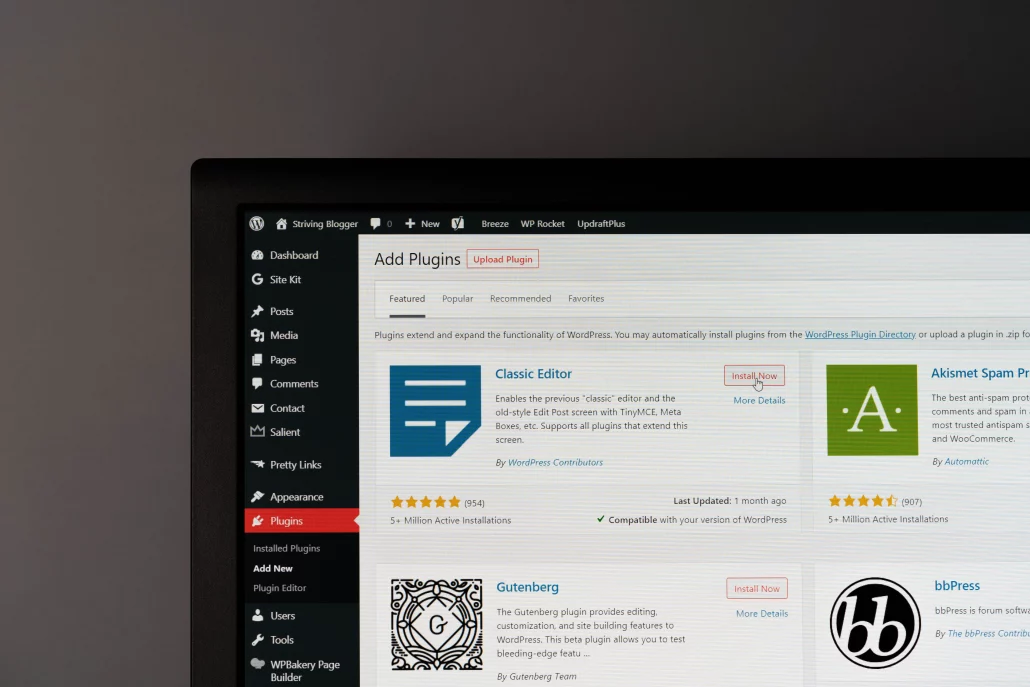
There are several ways to reduce the maintenance costs of a WordPress website without compromising on quality:
- Use plugins to augment different areas of your site’s performance. A plugin like UpdraftPlus regularly backs up your website. This lets you restore it quickly in the event of an issue or error. You save money on having to troubleshoot and fix problems. Additionally, you can use a security plugin like Wordfence or Sucuri to protect your website from hacks and malware. This will reduce the cost of having to clean up and fix issues caused by malicious attacks.
- Use a website hosting service that includes maintenance and updates as part of the package. This can save you the cost of hiring a separate developer to perform these tasks. Please note that many Managed WordPress Hosting services say they will take care of all your updates, however, we often find clients come to us where they are struggling with their Managed Hosting provider who won’t deal with problematic updates for plugins that haven’t been updated by the developer in some time or where there are plugin conflicts. Their services don’t extend to fixing these conflicts, they will generally simply deactivate the one causing the problem which can leave you with a site that lacks all the functionality you or your visitors require.
- Keep your website design and functionality simple. The more complex your website is, the more costly it will be to maintain.
- Use a website template or theme that is easy to update and customize. This will save you the cost of hiring a designer to make changes to your website.
- Regularly audit your website to identify and remove any unnecessary features or pages. This will reduce the amount of maintenance required and save you money in the long run.
- Use a website monitoring service to alert you to any issues or errors on your website. This will allow you to address problems quickly and prevent them from becoming more serious and costly to fix.
- Use caching and other performance optimization techniques to reduce the load on your server and make your website faster. This can help reduce maintenance costs and improve the user experience.
- Consider outsourcing website maintenance to a third-party company or freelancer. This can be a cost-effective way to get the maintenance your website needs without incurring the cost of a full-time developer.
Whilst you can take care of your website maintenance needs yourself. It can take a lot of time to do this properly and when something goes wrong, it’s easy to lose hours or days trying to find the source of the problem and then fix it. Sometimes it won’t be possible for you to fix it. You should always think about that upfront before you decide to do it yourself or hire a professional company.
Regular Maintenance Reaps Benefits
As a business owner, you often weigh the cost of making an investment versus the potential benefits to be reaped. Putting money into maintaining your business website is never a bad idea. After all, it’s a major part of your marketing and sales effort. It’s your shop window to the world.
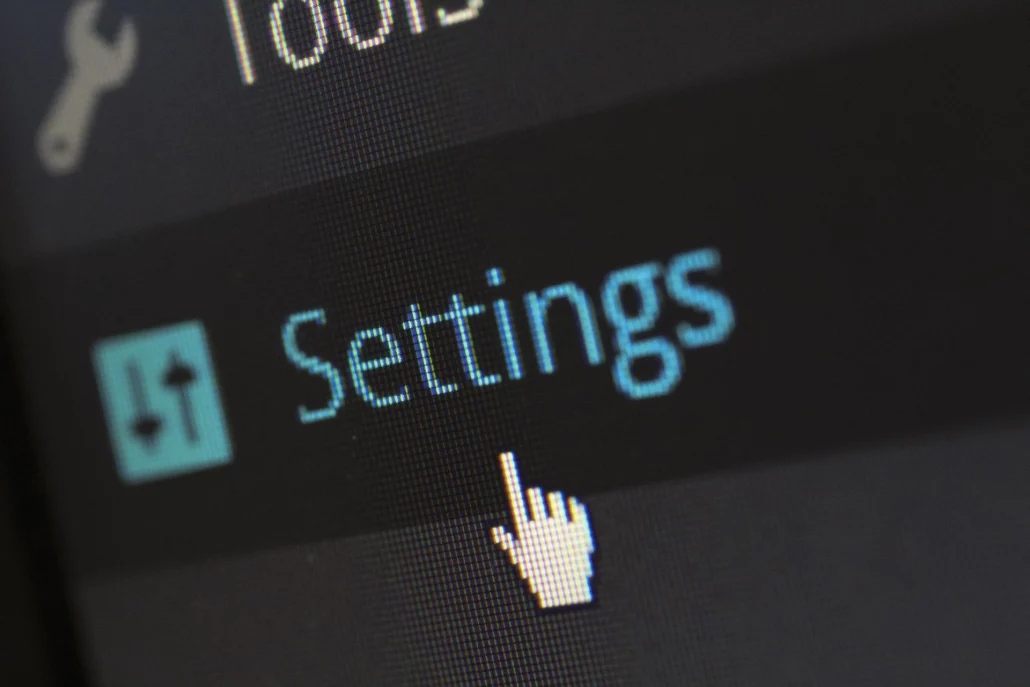
If you’ve been thinking about focusing more on your core business activities, getting a professional website development company may be a good move for you, because they will help you:
- Improve website performance: By keeping your WordPress site up-to-date and free from bugs and other performance issues, you can ensure that your site loads quickly and efficiently for visitors. This can improve the user experience and help to increase engagement, conversions and search engine rankings.
- Enhance security: By monitoring your site for security vulnerabilities and taking steps to protect against them, you can help to safeguard your site against cyber attacks and other threats. This can help you prevent downtime, and protect both your site and your visitors from potential harm.
- Improve search engine rankings: Search engines like Google prioritize websites that are regularly updated and well-maintained in their search results. By keeping your WordPress site up-to-date and free from performance issues, you can help to improve your search engine rankings and drive more organic traffic to your site.
- Increase efficiency: If you outsource your WordPress maintenance to a professional service, you can free up time and resources for your team to focus on other tasks and priorities. This can help to increase efficiency and productivity, allowing you to focus on growing your business. For example, if you’re a small business owner, you may be able to focus on building relationships with clients rather than spending time worrying about software updates and backups. Or, if you’re a freelancer or service provider, you can focus on delivering high-quality services to your clients rather than getting bogged down in technical details.
- Access to expertise: Another advantage of hiring a professional WordPress maintenance service is their team of experts. They are knowledgeable about the latest WordPress features and best practices. When you outsource your maintenance to them, you can access their expertise and benefit from their experience and knowledge.
When it comes to the cost of WordPress website maintenance, it’s important to think about both the short-term and long-term benefits.
While the upfront cost may seem steep to some, the long-term benefits of a well-maintained site can far outweigh the initial investment.
By carefully considering your needs and choosing a maintenance service that fits your budget and meets your specific requirements, you can find a solution that works for your business.
What To Look For When Choosing a WordPress Website Maintenance Provider
If you decide to outsource to a WordPress maintenance provider, there are several key factors to consider:
- Expertise and experience: Look for a provider with a proven track record of maintaining WordPress websites. They should have a deep understanding of WordPress and be able to handle any issues that may arise.
- Services offered: Make sure the provider offers the services you need, such as backups, security updates, and technical support.
- Pricing: Compare pricing plans from different providers to find the best value for your needs.
- Reputation: Read reviews and ask for references to get a sense of the provider’s reputation in the WordPress community.
- Communication: Choose a provider that is responsive and easy to communicate with, as you’ll likely need to contact them if any issues arise.
- Support: Look for a provider that offers a range of support options, such as email, phone, and live chat. Most providers don’t offer any form of 1-1 conversations. The majority work on email communication to keep costs down which they pass on to you.
Final Thoughts
Understand that WordPress maintenance costs can vary significantly depending on the size and complexity of your website, as well as the level of support you require.
To manage these costs, it’s important to choose a hosting provider that offers good value for money. Don’t forget to keep your WordPress core and plugin versions up to date, and use caching and security plugins to reduce the load on your server and protect your website from hackers.
You may also want to consider using a content delivery network (CDN) to improve the performance of your website and a staging environment to test changes before they go live.
In addition to these technical considerations, it’s also important to be proactive in managing your maintenance costs. This may involve setting aside a budget for maintenance and support, negotiating better rates with your provider, or finding ways to streamline your website and reduce the need for maintenance.
Overall, managing WordPress maintenance costs requires a combination of technical expertise and financial planning. You can take charge, either by doing the work yourself or outsourcing it to a provider. Through either method, you can keep your website running smoothly and reduce your maintenance costs without compromising on quality.
Need A Professional Maintenance Service?

Take control of your business and focus on what matters most. Let us handle your website maintenance so you can thrive in your core activities. Check out our comprehensive services on our website or speak with one of our WordPress specialists today!