If you’re using WooCommerce to set up your online store, you’ve made the right choice – it’s one of the eCommerce plugins we use most often for client sites. Your next step is to ensure your customers have the ability to make secure payments. Luckily, there are several WooCommerce payment gateways for you to choose from.
To make things a bit easier for you though, we have created a list of the payment gateways we use and recommend most often.
5 WooCommerce Payment Gateways to Consider in 2021
Here are the most reliable and affordable payment gateways we have used to date:
1. Authorize.Net

Authorize.Net is a Visa solution that’s available for merchants in the United States, United Kingdom, Canada and Australia. The smooth checkout process really stands out and customers don’t leave your site when a payment is processed either. If you need recurring payment functionality and want an easy way to handle automatic refunds and voids, Authorize.Net offers it. While there is no set up fee, you can expect to pay a monthly gateway fee and a per-transaction fee.
2. Stripe

Stripe is another firm favourite amongst WordPress website owners. The fact that it’s available in over 25 countries and supports all major credit and debit cards are just two of the reasons. Customers can even pay using Alipay, Apple Pay and Google Pay. As a Stripe user, you won’t pay any annual or set up fees, but you can expect to pay a small fee for every transaction. The checkout process is user and mobile-friendly and your customers won’t leave your site during transaction processing. Lastly, Stripe is also known for its excellent fraud detection capabilities and offers support for 3D Secure.
3. Square
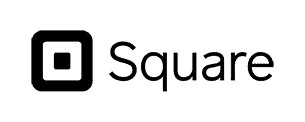
Available in Australia, Japan, Canada, the United Kingdom and United States, Square allows you to accept payments online and in person. It’s one of the few payment gateways that charge a fixed transaction rate. The transaction fees also vary between countries. One unique thing about Square is that you can add products to your Square account and automatically add them to your WooCommerce store too. The advanced security features ensure fraud is detected before it happens. What’s more, any payment disputes can be easily managed via the Square platform.
4. PayPal

With so many consumers shopping using their PayPal accounts, it only makes sense for them to have a WooCommerce extension. PayPal is available in well over 50 countries, works with all major debit and credit cards and offers a seamless checkout experience on both desktop and mobile. However, your customers will be redirected to the PayPal site to process their payments. You will need a PayPal business account to use the WooCommerce extension and you will be charged based on the number of sales you make every month.
5. WooCommerce Payments

And the final gateway on this list is WooCommerce Payments, which is only available to US-based merchants who sell in Dollars. In essence, WooCommerce Payments is a white-label version of Stripe and offers excellent integration with the eCommerce platform. WooCommerce Payments has a pay-as-you-go fee structure for every transaction. If a non-U.S. card is used, an additional 1% card fee is charged.
Which WooCommerce Payment Gateways are Best for My Store?
When selecting a WooCommerce payment gateway, look at the transaction fees versus your budget, whether it’s available in your target region and what the reviews say about user experience.
A payment gateway that works with all major debit and credit cards and one that offers additional options such as Apple or Google Play are better. Customers want as many options as possible.
Ultimately, you want your customers to have a simple and safe shopping experience on your site and your payment gateway plays a leading role in that.
Stripe is one of the best payment gateways on this list because of its affordable fees and the fact that’s available in most major countries. What’s more, we also love that your customers don’t need to leave your site to process a payment.
If you require any assistance with selecting or setting up a payment gateway on WordPress, contact WP Support Specialists.







