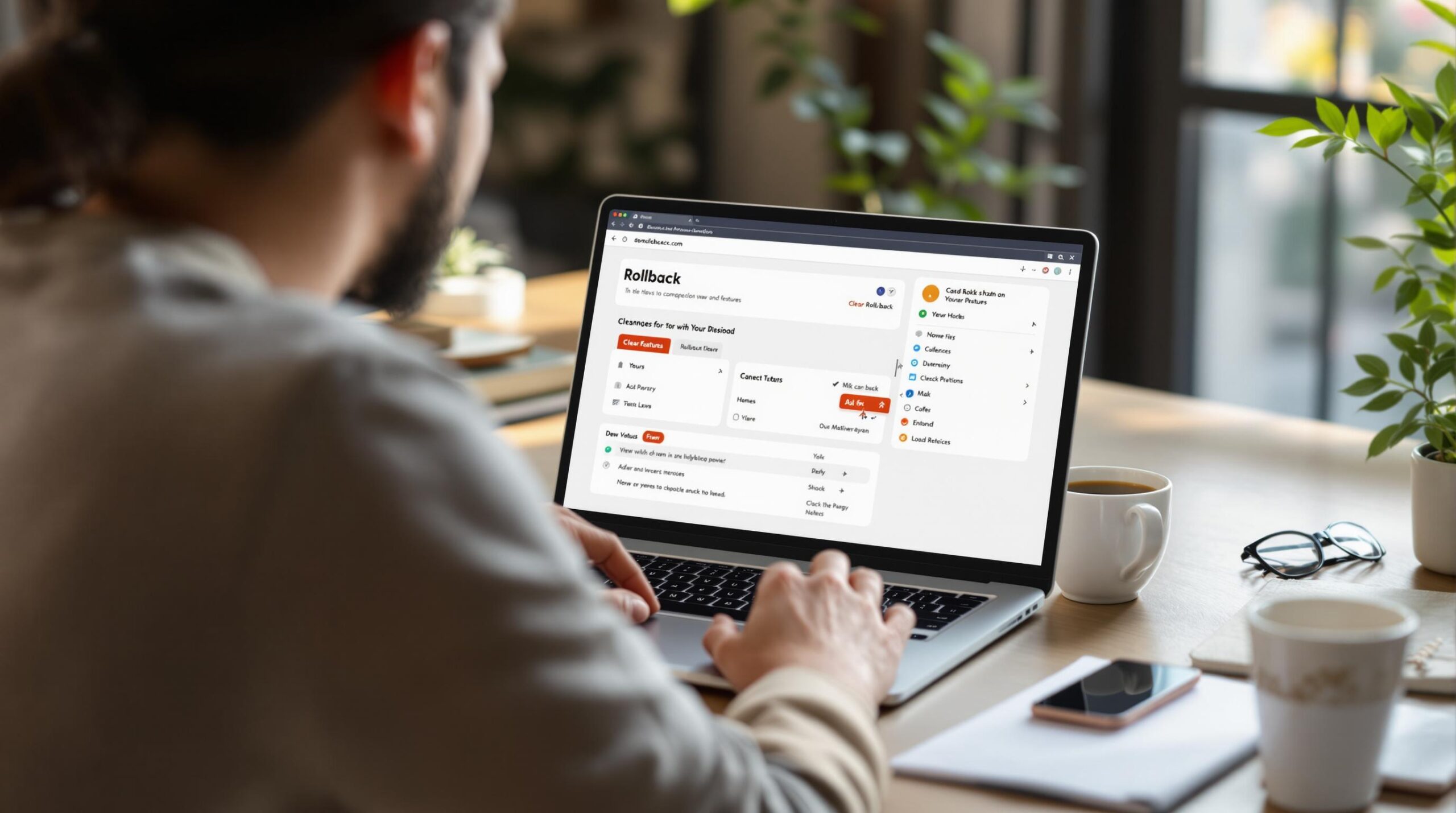The rate at which information is exchanged online is almost unreal. There is no way to thrive in a digital world without an online presence. It’s one thing to have a website though and another to ensure it benefits you.
When you have a business to run, maintaining your WordPress site can be difficult. However, a website that crashes or provides an inferior user experience does nothing for your brand or your bottom line.
Your website can be as unique and visually appealing as you want but if it doesn’t work the way it should, your brand will suffer as a result.
Whether you take care of site maintenance yourself or have someone to do it for you, there is a 6-step plan that you can use to make the process easier.
The 6 Essentials for Maintaining Your WordPress Site
Below is our recommended 6-step plan for ensuring your WordPress site is always up to date.
Step 1: Carry Out a Usability Test
You’ve put a lot of time and effort into designing your website, so make sure your visitors are having the experience you were hoping for. Competition is generally fierce across many sectors, which is why user experience is so important. Visitors don’t want to wait more than a few seconds for your website to load. They also want to find the information they need as quickly as possible.
Carry out a usability test several times a year to ensure your visitors are having the best experience possible.
Step 2: Keep Your Site Updated
Outdated plugins and versions of WordPress will eventually slow down and break your WordPress site. Updating your site once a month is critical to keep your site working as it should. When your site is slow or buggy, you are potentially losing business to your competitors. Not to mention the effects a poor user experience has on your brand. When dealing with plugins, make sure you are getting rid of any plugins you no longer use.
Another key part of keeping your site up to date is to regularly add new content. Not only does this enhance the user experience but it enhances your SEO efforts too.
Step 3: Fix Broken Links
Broken links also tie in with a poor user experience. Finding the information you need via a search engine only to find the link is broken is frustrating, to say the least. It also creates a bad brand image in the eyes of potential customers. Keeping an eye out for dead links can easily be done via Google’s Search Console and fixing them is quick and easy too.
Step 4: Create a Backup
Another key part of maintaining your WordPress site is to keep your data backed up. It’s only until your website crashes that you realise how valuable backups are. It’s not impossible to lose your data during maintenance or an upgrade, so rather take the time to do it before making any changes to your site.
Step 5: Perform a Security Check
Virtual fraud and scams have become all too common and hackers tend to favour the WordPress platform. Not only can data theft put your business at risk but your customer’s sensitive data too. What’s more, hackers can leave your website vulnerable and even shut it down completely. Make sure that you have a security plugin installed and that you keep it up to date regularly. You can read through our detailed guide on how to check up on the security of your site here.
Step 6: Optimise Your Site
The final step in maintaining your WordPress site is to continually optimize it for SEO purposes. Google’s algorithms are always changing and it’s important to stay abreast of these changes to stay ahead of your competitors. Plus, when your site ranks well, it appears higher up in search results, driving more traffic to your site. If SEO is not your forte, look for a website maintenance package that includes basic SEO services.
In Closing
Creating a beautiful website is easy, maintaining it is where the extra effort comes in. If you feel you don’t have the time, it’s highly recommended that you find someone who can assist you. Here is what the average WordPress maintenance package should include – this should help you get started with sourcing some assistance.