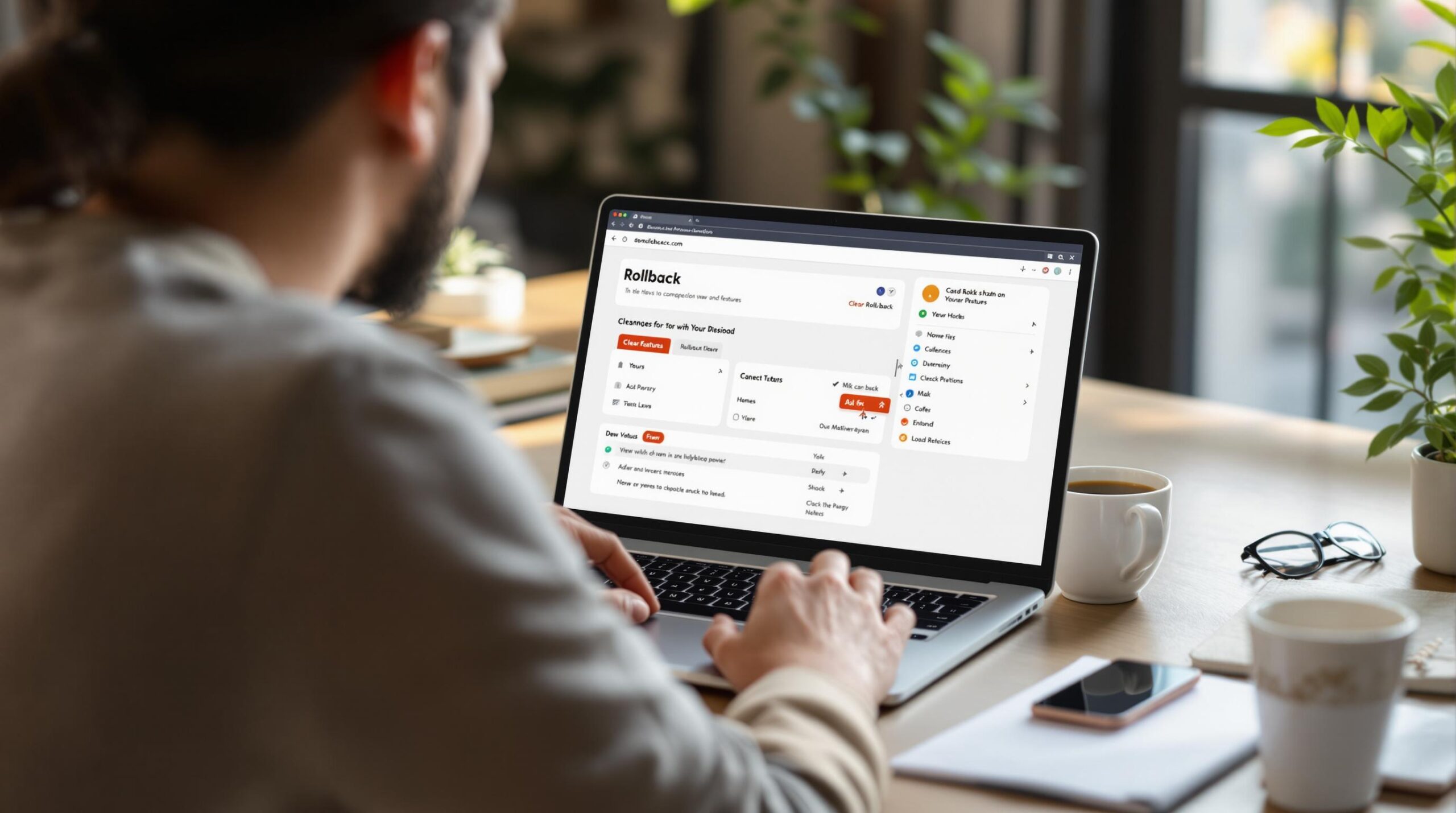Thousands of the world’s best websites are built on the WordPress platform. Unfortunately, this also means that they’re particularly prone to cyberattacks.
If you have a WordPress site, you’re well aware of how many updates need to take place on a monthly and sometimes, a weekly basis. Failing to update your site and using third-party plugins are just two of the most common ways that hackers can find their way into the back end of a site.
Naturally, we need third-party plugins to make our sites great, so making sure that your site is as secure as possible is the only real way to limit cyberattacks.
Why Use Security Plugins?
Security breaches are a hassle but they can also end up causing serious damage to your brand and business.
One of the main reasons why hackers target WordPress sites is to steal confidential customer data, which can be detrimental to your reputation and your bottom line.
If malicious code is added to your site, it can be passed on to other sites that share your server and to unsuspecting users. If you’re locked out of your site, you may end up having to pay a ransom to regain access.
Then there’s the effect that a hacker’s actions can have on your SEO rankings.
Overall, taking the time to install the right security plugins is well worth the effort.
Our Essential Security Plugin Recommendations
There are a lot of security plugins available for purchase and download but these are some of our top recommendations. Please note, you don’t need all of these plugins, that will just slow down your site. Install plugins based on your specific needs.
-
WordFence
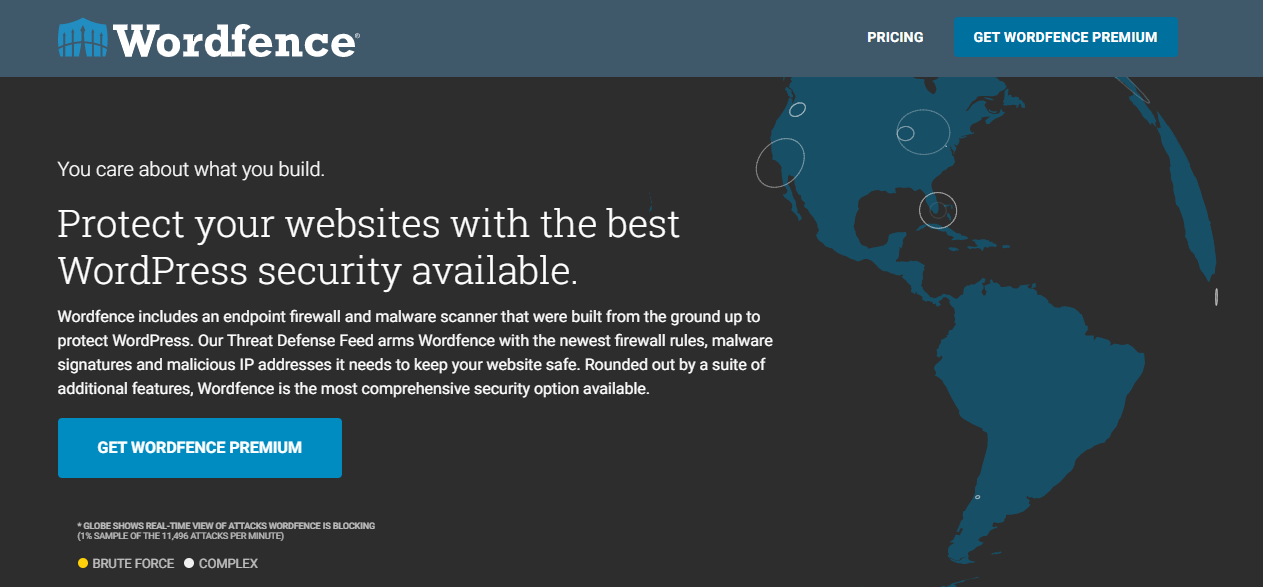
WordFence is one of the most popular plugins for a reason. It’s designed to pick up on malware by scanning uploaded files, WordPress updates, theme files and plugins. If an infection is found, it will send you a notification. It’s also capable of improving website speed by optimising your site. Some of the other useful features include being able to block traffic from certain countries and fake sources and scanning posts and comments for malicious code. The free version of WordFence is effective but not as effective as the premium version.
-
Sucuri

If you’re interested in an all-in-one solution, Sucuri is an excellent choice. Again, the free version can do a good job but the premium version does have some great extras that make it worth the cost. Once installed, the Sucuri plugin will perform security audits, monitor files, scan for malware and send you security notifications. The premium version will help remove malware from your site if it’s found and install a firewall.
-
WPMU DEV Defender Pro
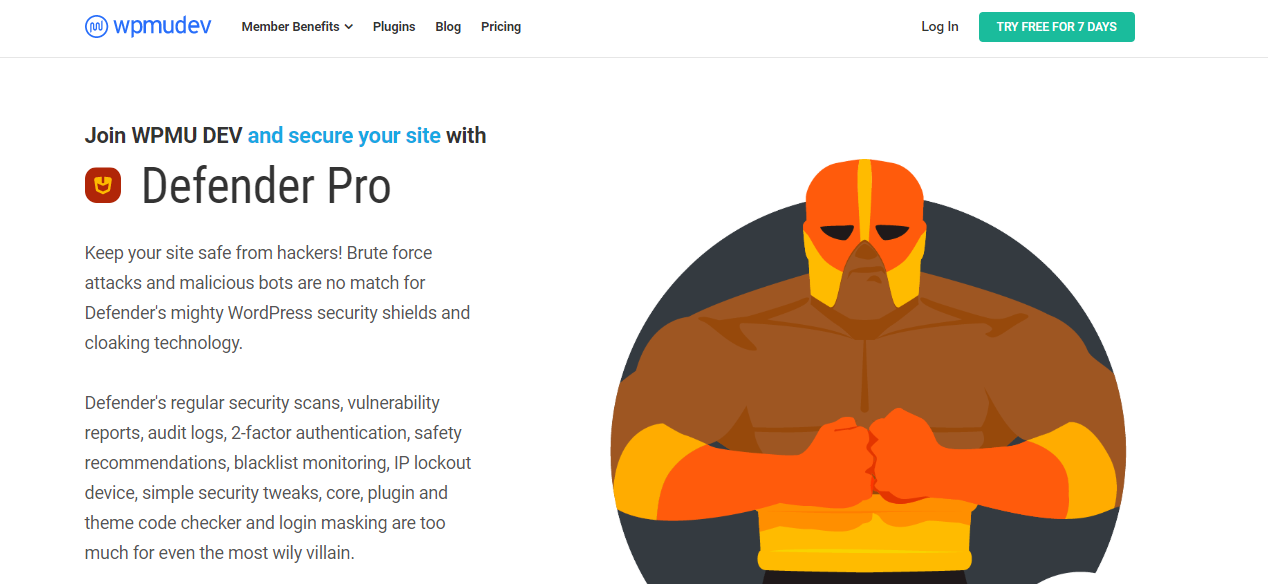
This is one of our firm favourites for customers. The Defender Pro plugin great for helping to prevent forced attacks and malicious bots using security shields and cloaking technology. Once installed, the plugin will perform regular scans, audit website logs, lock out dangerous IPs and make necessary security tweaks that will benefit your site. It also comes with two-factor authentication.
-
iThemes Security

iThemes is known for its great range of features and clean interface. Some of what you can expect is file integrity checks, limited login attempts, password strength tool, brute force protection and more. While a firewall is not included with this plugin, it does have a malware scanner. There are some additional features included with the pro version of the plugin, including two-factor authentication and in-depth security reports.
-
All In One WP Security and Firewall

This plugin is completely free and while it’s not the best choice for beginners, it does offer good protection for your WordPress site. Once installed, the plugin will scan for malicious patterns, lockdown the login screen after failed login attempts, monitor user accounts, add a firewall to your site and more. One of our favourite features is that it will allow you to manually blacklist any suspicious IP addresses.
-
Google Authenticator
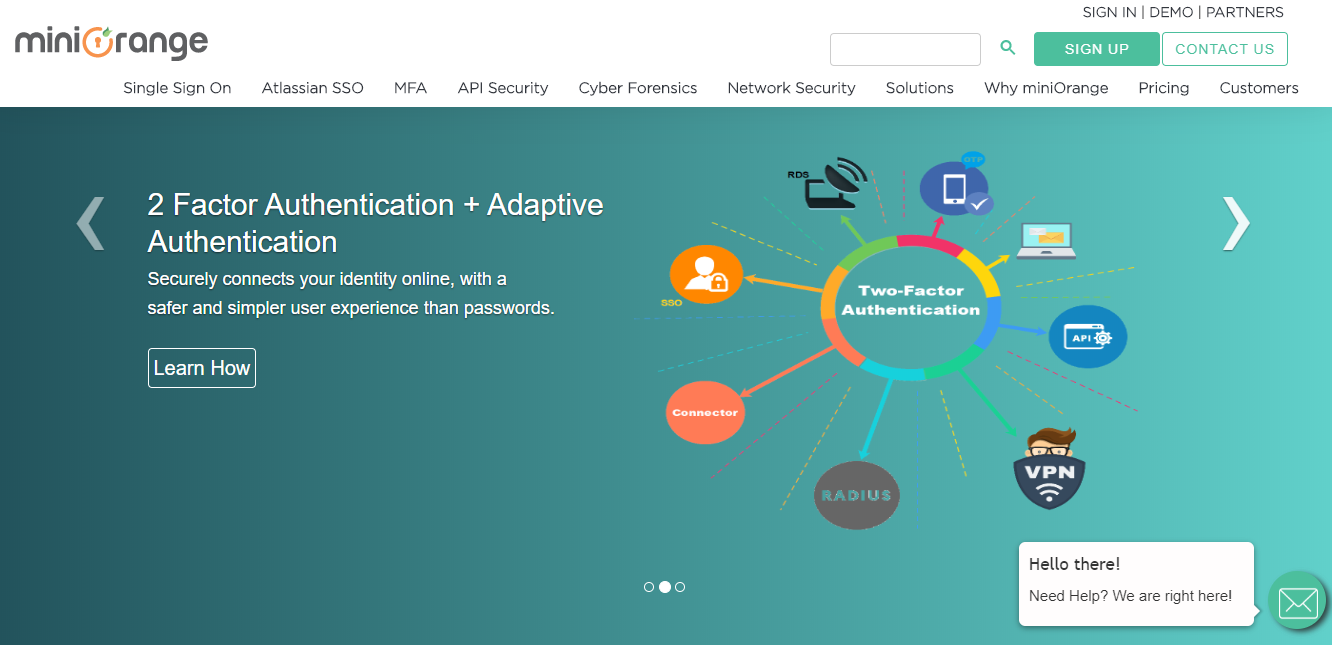
If you don’t have it already, two-factor authentication is a must-have. Google Authenticator is a good plugin for this if you don’t select a security plugin with this feature. What two-factor authentication does is add an extra layer of security to your login screen. This particular plugin will also let you pick the type of authentication you want to use and create custom login pages. It’s completely free too.
Additional WordPress Security Measures
Having the right plugins is only one way to reduce the chances of a cyberattack occurring. Keeping your site secure needs to be an ongoing process. Here are some additional steps that you can take.
- Keep things updated. It’s easy to forget to update your WordPress site, themes and plugins but it’s essential if you want to limit cyberattacks. Over and above that, it also keeps your site working as it should. If you have an older version of WordPress running on your site, you’re particularly vulnerable to attacks.
- Only use trusted sources. If you’re planning to upgrade your WordPress site, only download themes and plugins from trusted sources. Fortunately, it’s not difficult to find reviews on any plugin or theme you’re thinking about installing.
- Don’t use admin as your username. If ‘admin’ is a username on your site, it’s best to change it as soon as you can. If you’re using this username, you’re handing hackers part of a key to your site. Your username should be strong if you want to avoid cyberattacks.
- Use strong passwords. Your password should be even stronger than your username. You might think that your pets name or date of birth is not something that can’t be guessed but you would be wrong. Your password should be a combination of upper and lowercase letters, numbers and symbols. There are also a number of free tools that make it easy to check the strength of your passwords.
- Get professional assistance. If you know that you won’t have time to update your site and ensure that it’s secure, rather get a dedicated WordPress support professional to assist you. WordPress maintenance packages are more affordable than you might think. Plus, the cost of a support package won’t match what you might need to pay if your site did get hacked.
In Closing
These are just a few of the best security plugins you can use to protect your brand and business. If you’re unsure which of these plugins are right for you, give them a try separately to see which one matches your needs. Just be sure to download the plugin before you install the next. This is important for avoiding plugin conflicts and to keep your website as fast as possible. Too many unnecessary plugins will slow your site down and can also affect security.
Make website security a priority now so that you don’t need to deal with the potential repercussions later. Contact WP Support Specialists if you need professional guidance.