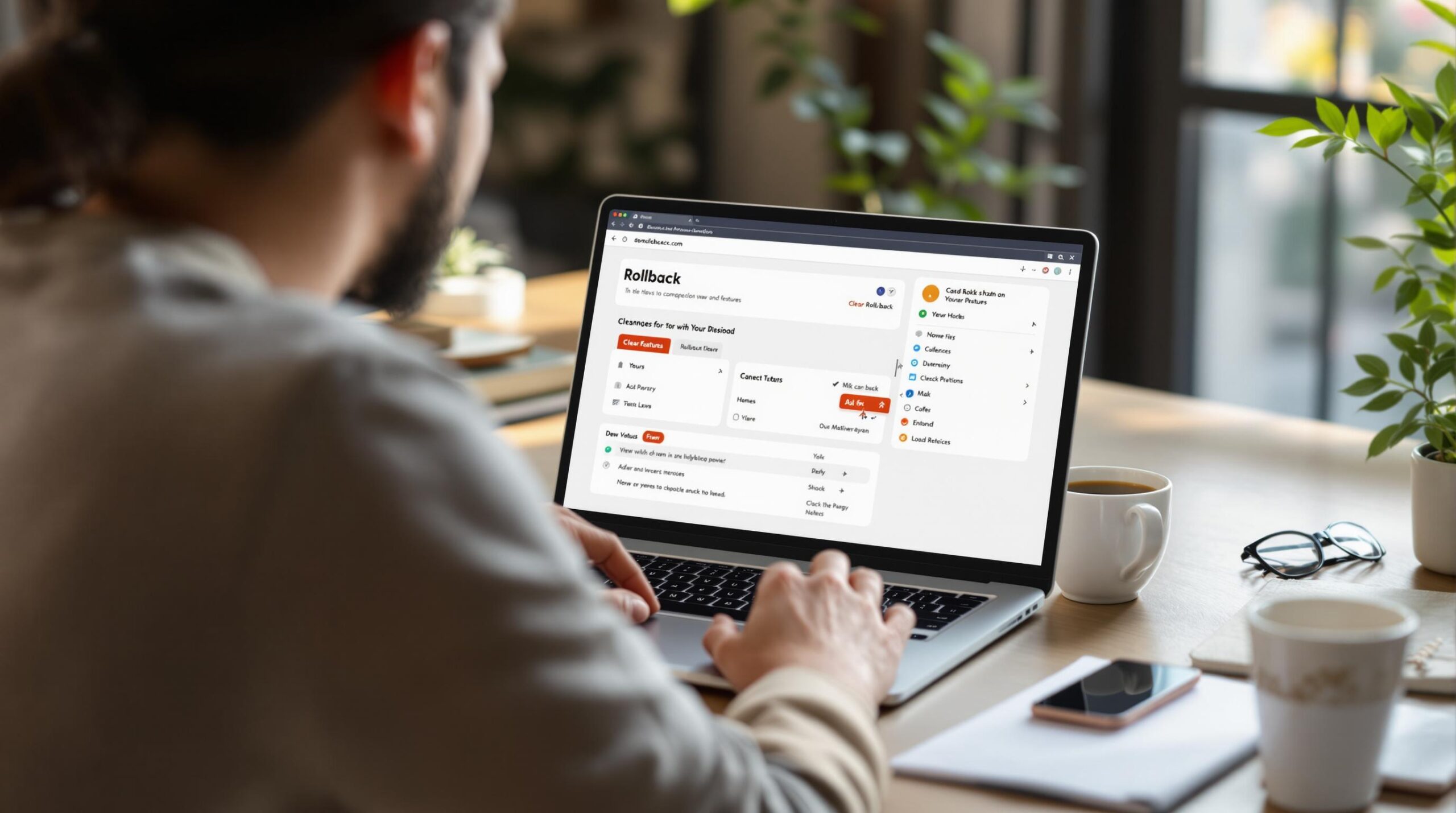It’s not enough to create a stunning website for your business, it also has to run smoothly, with as little downtime as possible.
Many website owners lack the time and know-how to keep their WordPress site operating at optimum levels. We hope to help you with some advice in this blog that will make your life easier.
You can’t ignore or overlook the maintenance of your WordPress site. Should you do so, you will make it vulnerable to hackers and more prone to errors and operational issues.
Whether you choose to outsource the maintenance of your WordPress site or run it in-house, the 10 points listed below will show you which areas you should be focusing on.
WordPress Website Maintenance: Top 10 FAQs
1. “How can I secure my WordPress site against hackers?”
Security tops the list of many website owners and developers’ concerns and rightly so. WordPress security breaches are not only frustrating for you and your visitors, they can also come with financial and other implications.
If your website is hacked, it could be taken offline. It may even redirect visitors to external websites which are questionable in nature and damage your brand’s reputation.
If your site is hacked it will cost you both time and money to get it cleaned up and back online.
Here are a few of the best security practices to use to help prevent potential breaches:
- Sign up for a managed hosting plan – it’s worth the investment
- Keep all plugins, themes and WordPress up to date
- Use strong passwords
- Use reputable security plugins to keep your site protected
While it’s impossible to guarantee a website will never be hacked, the above points will help keep your site safe and secure.
2. “Why is my WordPress site super slow?”
There are many reasons why your WordPress website can begin to lag. You may have installed too many plugins, some plugins may be out of date and cause compatibility issues or maybe the theme you’re using isn’t very good.
Update your WordPress core, plugins and theme regularly (always backup first) to keep your website running at optimal speeds.
Optimise your images and graphics, only run the essential plugins, and confirm your site is not hosted on a slow web server as this is one of the main reasons for a slow site but one of the easiest to fix.
3. “How can I safely update my WordPress site?”
WordPress updates are a crucial part of maintaining your site. They help keep your site running smoothly and make it less vulnerable to attacks. However, WordPress updates can also cause problems, including a sluggish website or even a complete crash.
You should ensure you have a full, clean backup before you perform any updates as that will allow you to roll-back your site to its last good configuration if need be.
Check with your theme developer and plugin developers if there are any known problems and incompatibilities with their latest updates.
It also helps to have a great website hosting company that allows you to restore a good backup with minimal fuss (WP Support Specialists’ advanced WordPress hosting allows you to restore a backup in a few clicks).
4. “What are the most essential WordPress plugins?”
Once your WordPress site is up and running, you’ll still require plugins for added functionality. While the core WordPress software offers a ton of features, there’s still a great deal of functionality you can add to your site.
Plugins are like apps on your smartphone. They allow you to add tons of features and functionality that would otherwise cost hundreds or thousands to develop specifically for your website. But, with over 50,000 plugins already available, you’ll have to find plugins that match your exact needs.
Look at our blog posts and on WordPress.org for plugins with good reviews, that are up to date and have been installed on many sites.
5. “What should I consider before changing my WordPress theme?”
Changing your WordPress theme can provide you with a great new look for your business or organisation. New features and functionality can get you excited about what you could potentially achieve with a small fee to pay for just the theme.
You should be careful, however, as changing a theme can also cause a significant number of problems.
Lots of themes are built using standard page builders like WP Bakery, Visual Builder or Elementor.
If you are changing your theme and it has a different page builder or no page builder at all, you’ll find that when you activate your new theme, the layout of your website will change dramatically, and not for the better.
How your new theme works and how you build your pages will determine how much work you need to put in to get it looking good.
6. “How do I increase memory limits for my site?”
It’s not uncommon for many WordPress sites to quickly outgrow their limits. In fact, even a sudden spike in visitors within a short period of time can stretch your memory limit to breaking point.
This can lead to the dreaded ‘white screen of death’ on both the front-end and the back-end which isn’t good for you or your visitors, aka potential customers.
You may also need to modify your memory to accommodate theme or plugin requirements.
Many WordPress users often want to know how to increase the WordPress PHP limit.
To do this, simply edit this line of code within your wp-config.php file to what you need the limit to be:
define( ‘WP_MEMORY_LIMIT’, ’64M’ );
Note: Not all hosting providers allow users to make this change and if you’re uncomfortable editing system files via FTP, you may want to call someone to assist you.
7. “How do I switch hosting providers without any issues or too much downtime?”
Many WordPress owners occasionally face the need to switch their hosting providers.
There are many reasons to change website host including:
- Persistent technical problems
- Value for money
- Support
- The need for a stable or more reliable host
- Speed
- Security
While migrating your WordPress site to a new =host is not the most exciting thing, it’s one of the quickest and simplest ways to speed up your website.
A good host will allow you to test the speed of your website on their system before committing to an agreement.
Please note, there is always the risk of data loss and incredibly long downtimes, which means the site will be largely inaccessible during the migration. Be careful and make sure you fully understand what you’re doing before you embark on the process of moving your WordPress website from one host to another.
Alternatively, you could pay a professional to migrate your site that will spare you the potential agony, stress and time you could likely encounter.
See More on Our WordPress Migration Services Here
8. “What’s the best way to perform a backup of my WordPress site?”
Backups can give you peace of mind and even rescue your site during those nightmare situations when an update or addition has gone wrong.
Knowing that you can never lose everything in the event of a crash, breach or locked out really does make a difference.
Some hosting providers will create backups for your site for free, while others will charge a fee.
It’s often better to take matters into your own hands. There several free and premium WordPress plugins that can handle your backups including:
- Backup Buddy
- Updraft
- Dupliator
They all have their pros and cons, so you should read a few reviews and find out which one best meets your needs.
9. “How can I regulate spam on my WordPress site?”
Spam may seem like nothing more than an annoying intrusion, but it can have more negative implications for your website. Comment spam can create a horrible user experience for your visitors, many of whom may never return.
It may also create spam inbound and outbound links, which won’t do you any favours in terms of SEO.
This is a common problem, especially for websites that allow comments on their posts.
If you don’t write posts to get comments or find that comments aren’t providing your visitors with any value, you can switch them off.
Luckily there are many anti-spam plugins, including the default Akismet, that you can use to help reduce this problem.
10. “What are the most crucial maintenance tasks I should perform regularly?”
There’s a misconception that you can create a great WordPress site and simply set it to run on autopilot. Nothing could be further from the truth. WordPress maintenance is an important job and one that you’ll either have to perform or find a WordPress specialist to assist you with.
Unfortunately, some website owners never stop to think about regular maintenance, until there’s an issue that is.
There are several maintenance tasks you should conduct regularly including:
- WordPress core updates
- Plugin updates
- Theme updates
- Security monitoring
- Comment checking
- Speed test
- Errors in your Google search console
- Check for broken links
These are only a handful of some of the most asked commonly asked questions about maintaining a WordPress website. As a website owner, it’s certainly possible to handle most of the issues by yourself. However, engaging a professional WordPress support specialist may be of more worthwhile in terms of time and money.
Talk to us today about some of your most pressing maintenance issues.